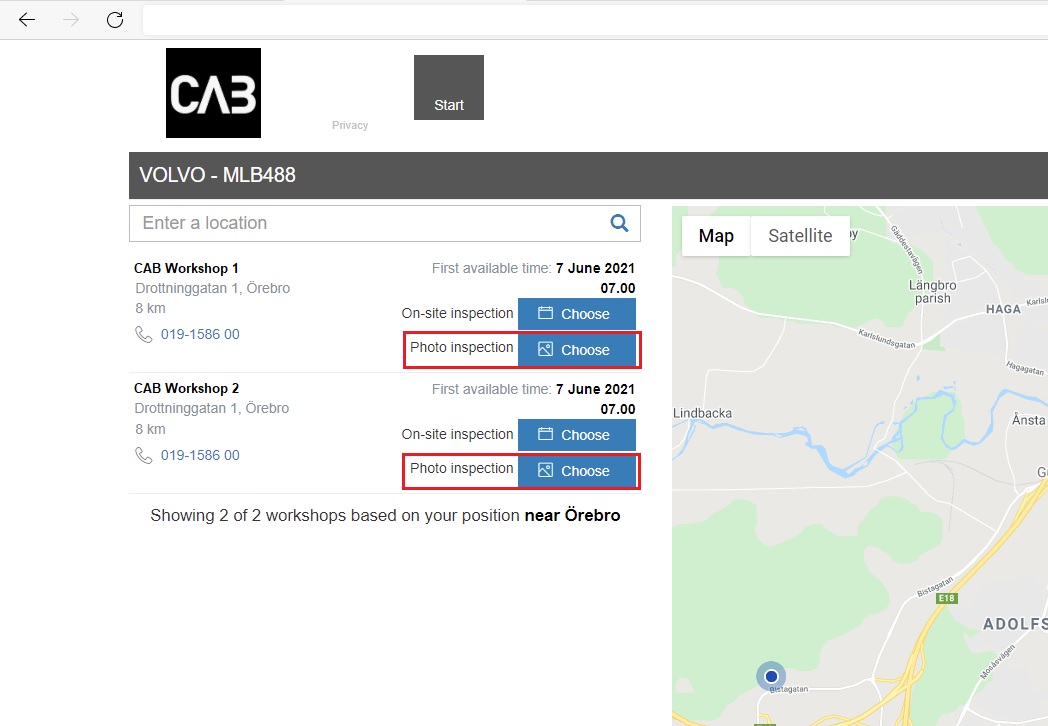RELEASE NOTES CAB PLAN JUNE 2021
In the CAB Plan version for June, a possibility to handle photo inspections in CAB Plan has been added. Together with this, it will now also be possible to book photo inspections from CAB´s web-based damage inspection portal (CAB Damage Inspection Booking).
From this release it will also be possible to order CAB Overview which a new web-based application to see the status of all repairs booked at one or several workshops.
After reading, you will be able to access the Release Notes in CABAS by clicking on the “Release information” icon in the top right corner in the top menu bar.
Summary, Release Notes CAB Plan June
- CAB Plan: Handle photo inspections
- CAB Plan: Show all repair jobs in the planning
- CAB Plan: Disable question for teamwork
- CAB Plan: Handle photos for external workshops
- CAB Plan: Rescheduling several team jobs at the same time
- CAB Damage Inspection Booking: Book photo inspection
CAB Plan: Handle photo inspections
In the tab ”Damage Inspection” there is a new area where all photo inspections are shown.
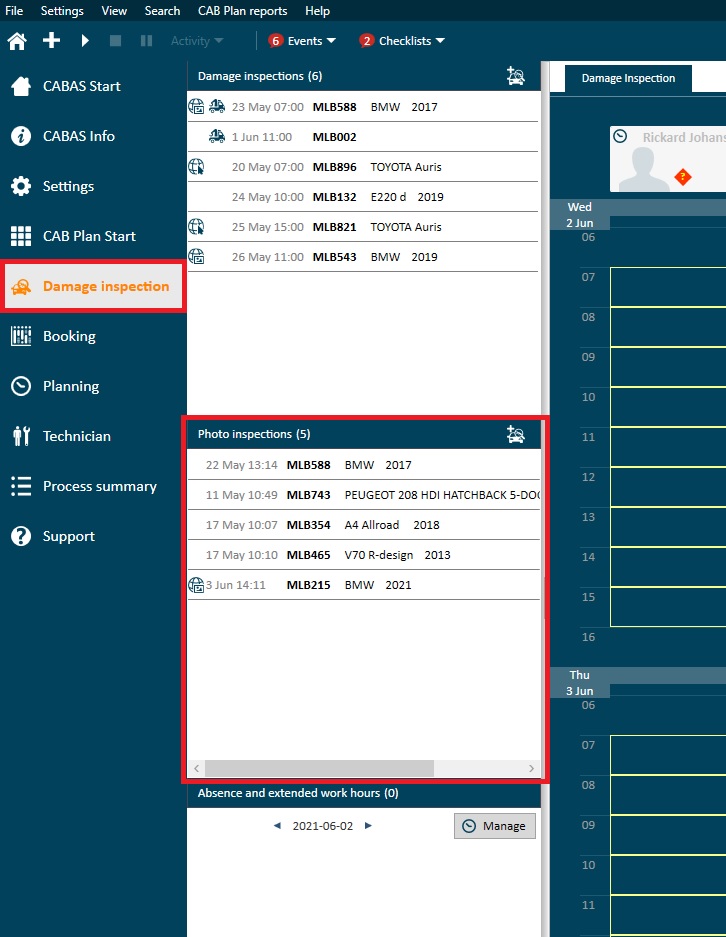
A photo inspection has no booked time in the calendar, but if you want to have a time for when the inspection is to be performed, it is possible to book them in the calendar as a regular inspection. Then a camera icon will appear on the booking in the calendar.
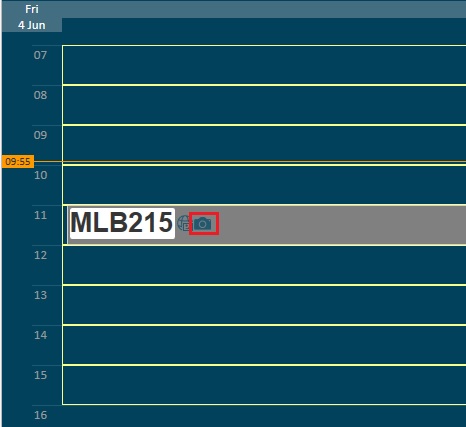
You can also create photo inspections manually by clicking on the icon for a new inspection and then filling in information and adding photos to the work order.
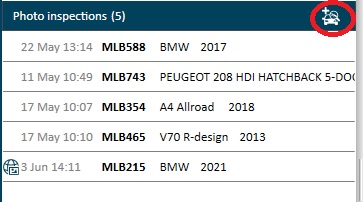
In an existing work order, you create a new photo inspection via a button. If you want a time for when the inspection is to be performed, it is booked into the calendar in the usual way.
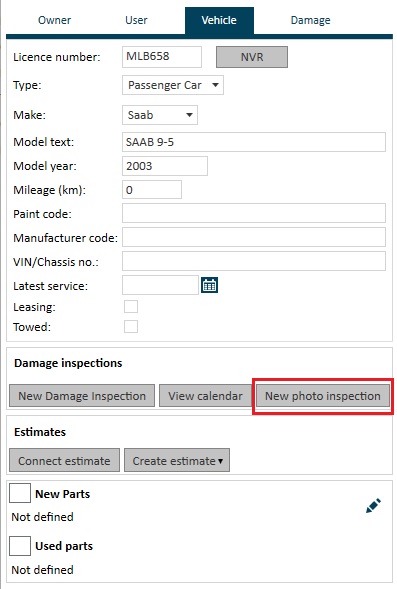
CAB Plan: Show all repair jobs in the planning
Via tooltip on a planned job, it is possible to see an overview of all jobs in the repair. This makes it easier to see if e.g. two jobs overlap.
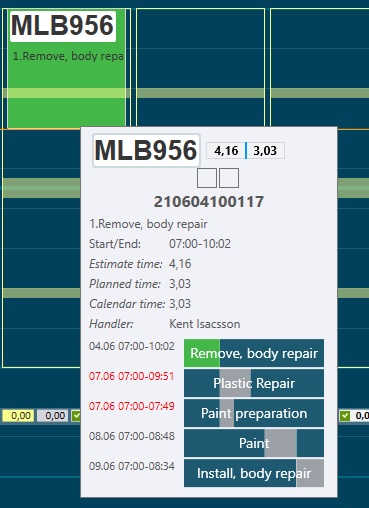
CAB Plan: Disable question for teamwork
When a technician marks a job planned on a team as finished, a question appears asking if the whole job is finished. This question is now possible to disable, which has been a request from customers where it is usually one technician who performs each job. The deactivation is done in the Settings on the team by unchecking the checkbox.
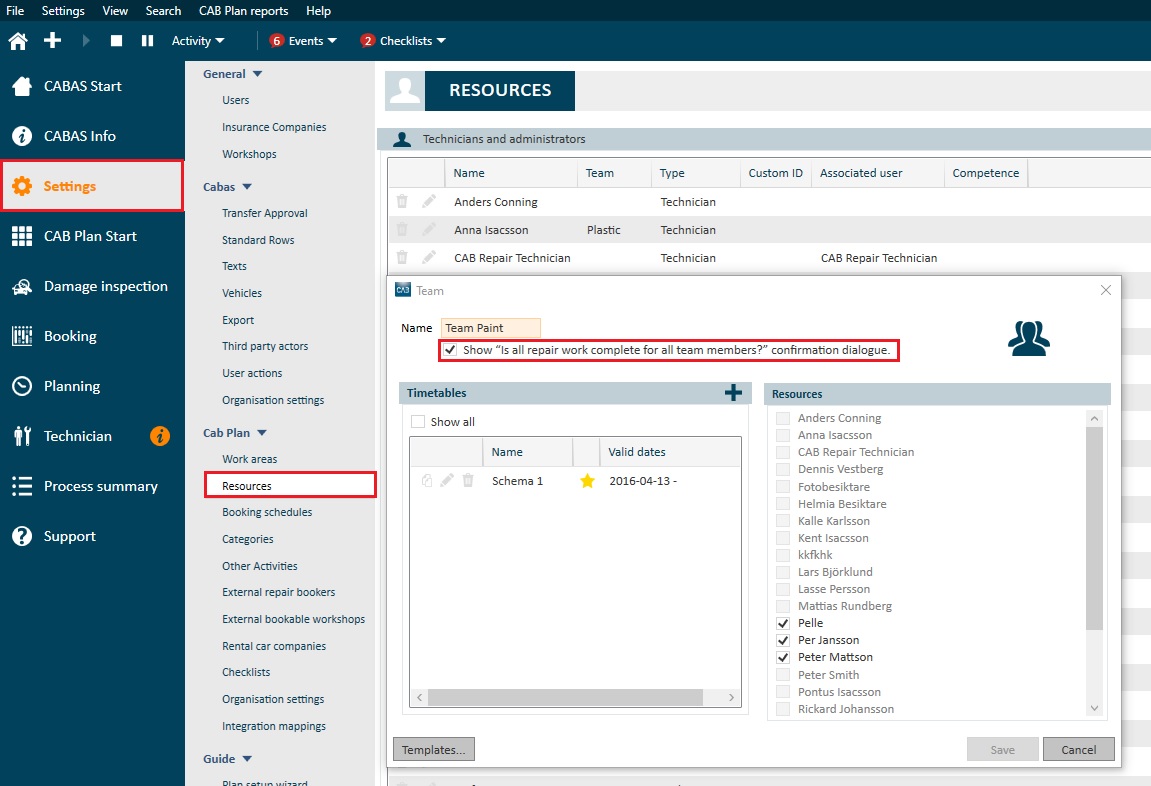
CAB Plan: Handle photos for external workshops
To ensure that all photos are included in a work order when photos has been added by both workshops, you must now actively choose which photos are not to be shared with the other workshop.
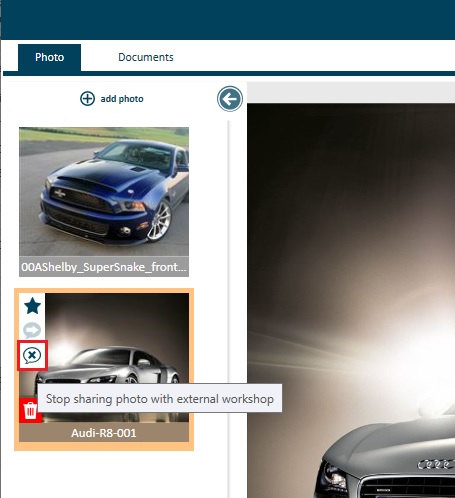
If you never want to share photos with the external workshop, there is a setting in the Organization Settings in the form of a checkbox that needs to be unchecked.
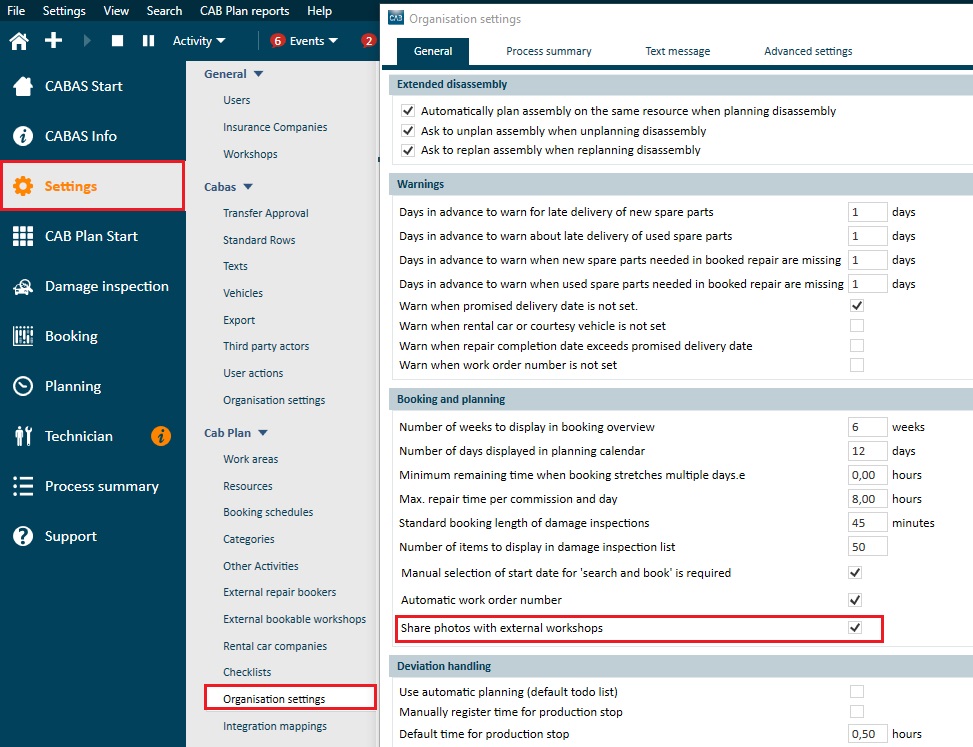
CAB Plan: Rescheduling several team jobs at the same time
On teams in the planning, there is a button to move all jobs that have not been started from one production period to the next. This feature can make it easier if you have many planned jobs that need to be moved. When you press the button, you have a choice to either move jobs from the current production period or from an optional one that is selected in the calendar and menu.
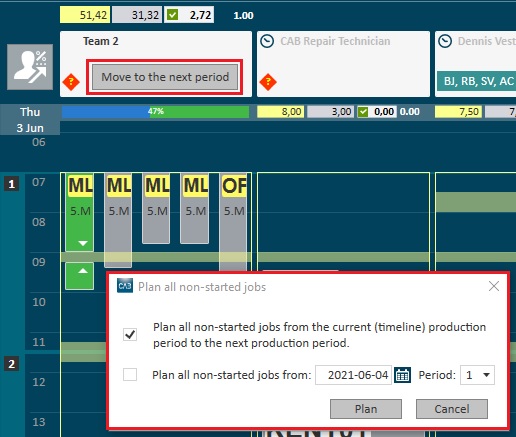
CAB Damage Inspection Booking: Book photo inspection
If you want the possibility to book a photo inspection to exist, this needs to be activated on administration page for the damage inspection portal.
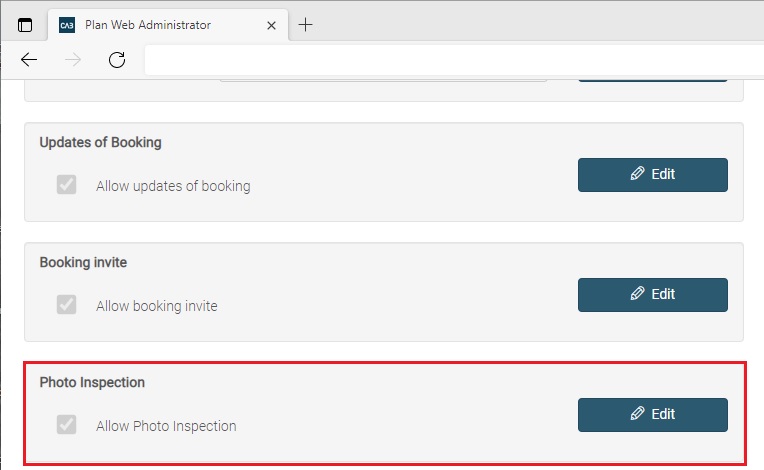
In the list of bookable workshops, there will now be two choices when booking. Either you choose to book a physical inspection with a booked time or a phot inspection without time. If you choose photo inspection, the next step when booking will be that the calendar for choosing a time is missing.