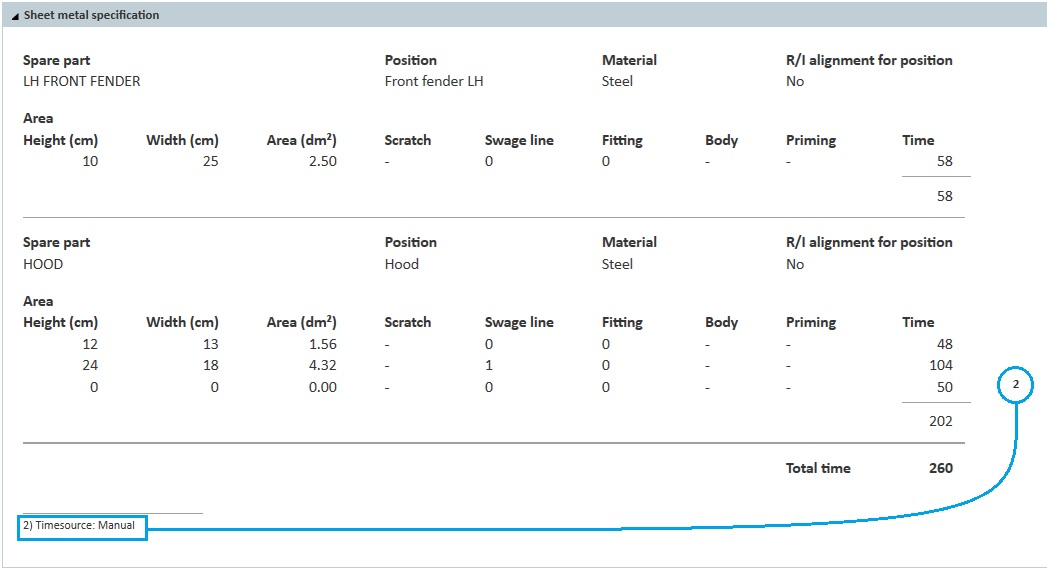Jaunā lokšņu metāla remonta aprēķina metode
Kāda ir atšķirība starp "veco" un "jauno" lokšņu metāla remonta aprēķina metodi?
Iepriekš sistēmas lietotājiem bija ierobežotas iespējas aprakstīt bojājumus, jo varēja norādīt tikai piekļuves pakāpi (bojājuma aizmugurē) un bojājuma izmēru.
Mūsu pētījumi ir parādījuši, ka bojājumi parasti tiek novērsti no ārpuses, tādējādi iepriekšējais bojājumu aprakstīšanas veids ir novecojis. Tagad ir pieejami vairāki parametri, lai aprakstītu bojājumu.
Tagad sistēma aprēķina arī lokšņu metāla remonta laiku alumīnijam.
Iepriekš jūs varējāt aprēķināt pozīcijaskšņu metāla remonta sistēmā bez norādes uz konkrētu daļu. Lokšņu metāla remonts tagad tiek aprēķināts par katru rezerves daļu. Principi ir tādi paši kā remontējot plastmasu.
Kas notiks ar esošajiem aprēķiniem?
- Gatavie aprēķini (izveidoti pirms laidiena 22.9 – 2022-09-24), kas ietver lokšņu metāla remontu, ir iekļauti "vecajā" aprēķina metodē – pat ja izdzēsīsiet visas iepriekš atlasītās lokšņu metāla remonta mērķa darbības.
- Gatavie aprēķini, kas NEIETVER lokšņu metāla remontu, izmanto "jauno aprēķina metodi, ja tiek atlasīta lokšņu metāla remonts.
- Jaunajos aprēķinos (izveidoti pēc 22.9. – 2022.-09.-24. laidiena) tiek izmantota "jaunā" virsmas izlīdzināšanas aprēķina metode, ja tiek atlasīta virsmas izlīdzināšana.
Kā piekļūt jaunajam virsmas izlīdzināšanas dialogam?
Atveriet vēlamo pozīciju, dubultklikšķinot uz tās, un tad ar labā peles taustiņa klikšķi uz detaļas attēla vai attiecīgās rindiņas sarakstā. Atvērsies izvēlne, kur jāizvēlas rindiņa "lokšņu metāla remonts".
Ar šo laidienu virsmas izlīdzināšanas cilne tiek noņemta un paliek tikai aprēķiniem, kas izveidoti pirms 24.09.2022.
Atvērtajā pozīcijā atlasiet rezerves daļu, kuru vēlaties labot, ar peles labo pogu noklikšķinot uz rezerves daļas apraksta…
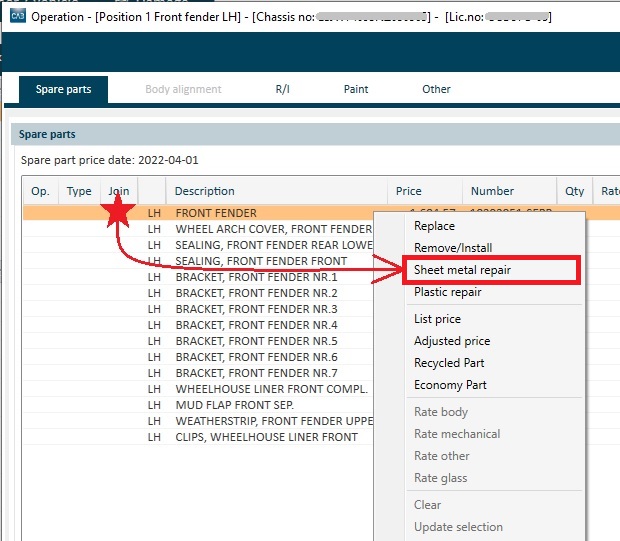
... vai ar peles labo pogu noklikšķinot uz rezerves daļas 3D attēla...
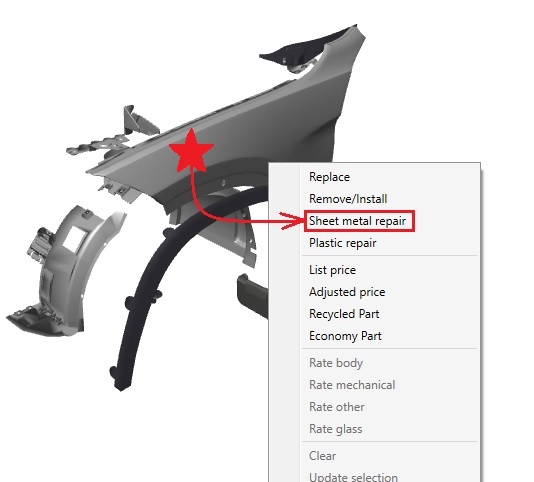
... un atlasiet "Lokšņu metāla remonts"
Kā darbojas jaunais lokšņu metāla remonta dialogs un ko tur var darīt?
Sākumā jānorāda, no kāda materiāla ir izgatavota rezerves daļa.
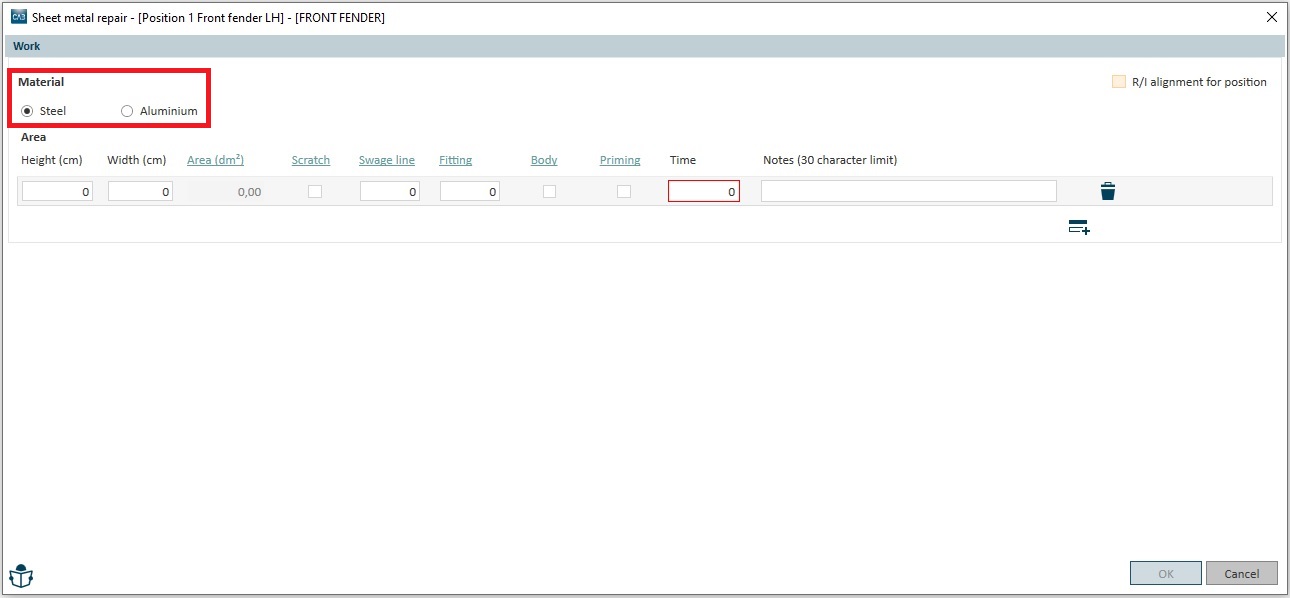
Sistēma aprēķinās dažādus remonta laikus dažādiem materiāliem, atbilstoši jūsu norādītajam.
Kā nākamais solis jānorāda faktiski bojātā virsma (NEVIS virsma, kas, jūsuprāt, remonta laikā būtu jāpārklāj ar špakteli).
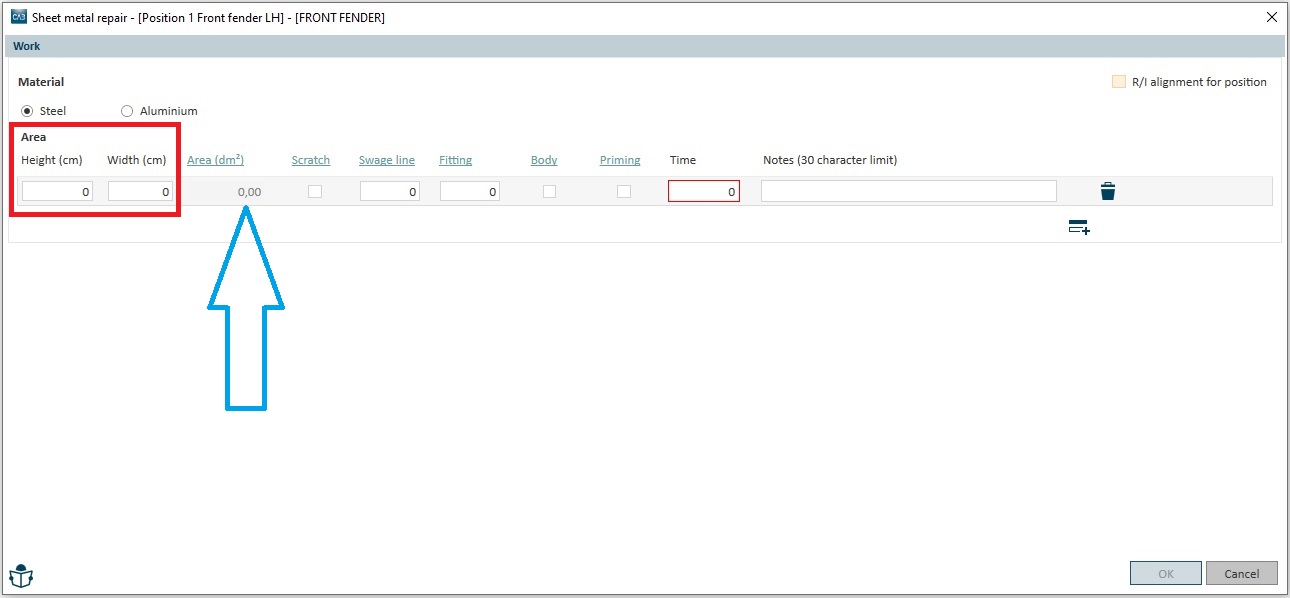
Bojājuma augstums un platums jānorāda centimetros. Sistēma uzreiz aprēķinās un parādīs virsmas lielumu (kolonnā "Laukums (dm2)" (zila bultiņa augšā). Bojājuma laukumu vairs nevar norādīt manuāli.
Var norādīt papildu parametrus, kas var ietekmēt labošanas laiku. Parametri ir šādi:
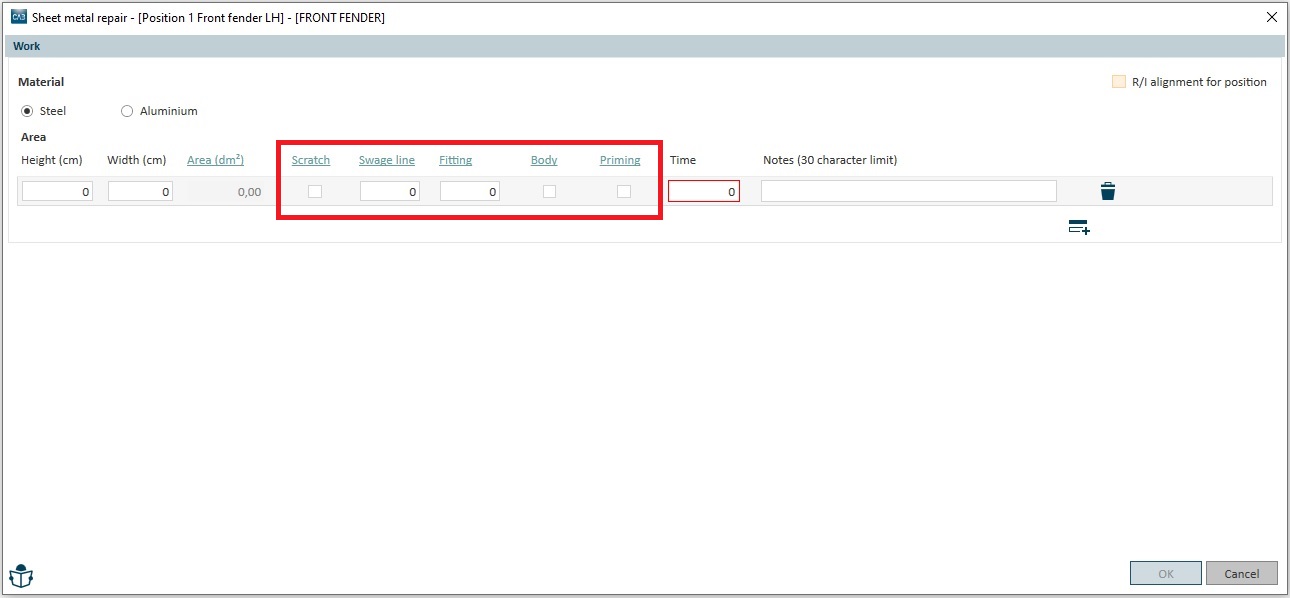
- Skrāpējumi – izvēlieties, ja bojājums nav mainījis virsmas struktūru (tikai krāsas bojājumi)
- Locījuma līnijas – izvēlieties, vai bojājums ir "normālas" buktes vai locījuma līniju buktes (maksimālais skaits = 5)
- Salāgošana – norāda, vai remonta laikā ar bojāto virsmu salāgo ar ne vairāk kā trīs blakus esošas detaļas (maksimālais skaits = 3)
- Mastika - izvēlieties, vai bojāto virsmu pārklāj mastika aizsardzībai pret akmeņiem.
- Gruntēšana – izvēlieties, vai automašīnas ražotājs pieprasa, lai panelis būtu gruntēts pirms špakteles uzklāšanas.
- Laiks rupjai špaktelēšanai – To manuāli norāda, ja darbību "virsmas izlīdzināšana" un "rupja špaktelēšana" veic dažādas nodaļas (lokšņu metāla darbnīca vai krāsotava). Tas ir nepieciešams, lai nodrošinātu, ka paveiktā darba laiks tiek pievienots pareizajai nodaļai.
UZMANĪBU! Iestatiet to, kura nodaļa veic rupjo špaktelēšanu, sadaļā Iestatījumi=>Organizācijas iestatījumi*.
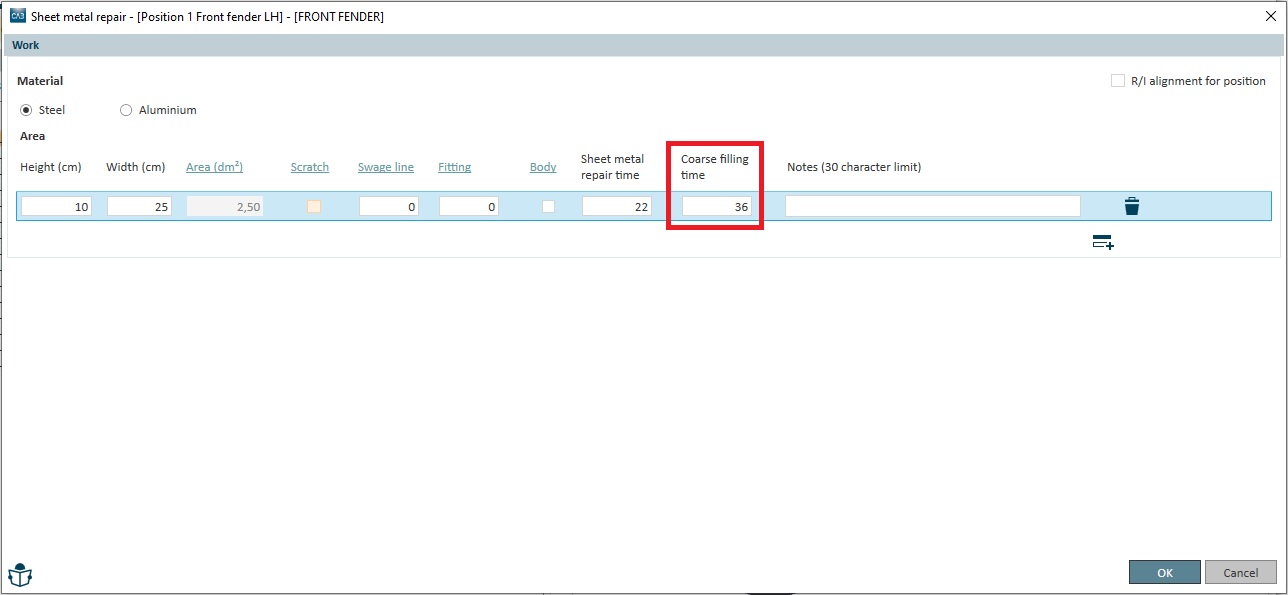
* - Šī funkcija nav ieviesta visos tirgos
Piezīmes – šeit, ja nepieciešams, varat rakstīt īsu skaidrojumu, piemēram, kur rezerves daļā atrodas bojājums, vai precizēt, kura rezerves daļa ir paredzēta gadījumos, kad vairākām rezerves daļām ir vienāds nosaukums (piemēram: “stiprinājums“).
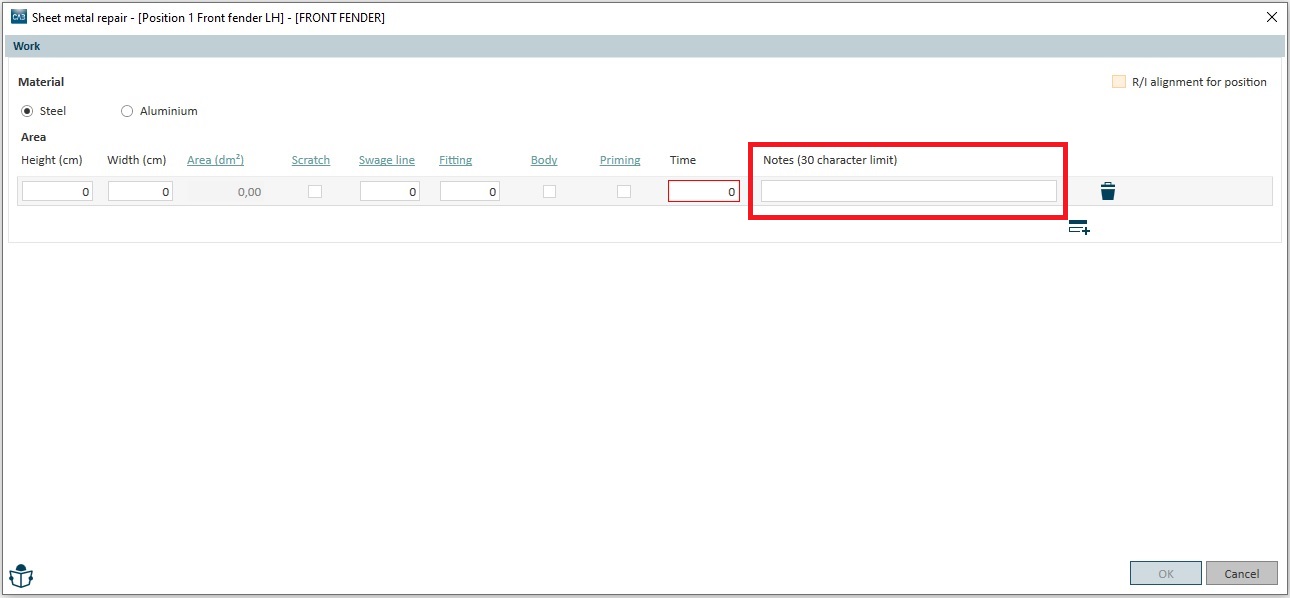
Finally, select if the component has to be removed from the vehicle in order to be repaired.
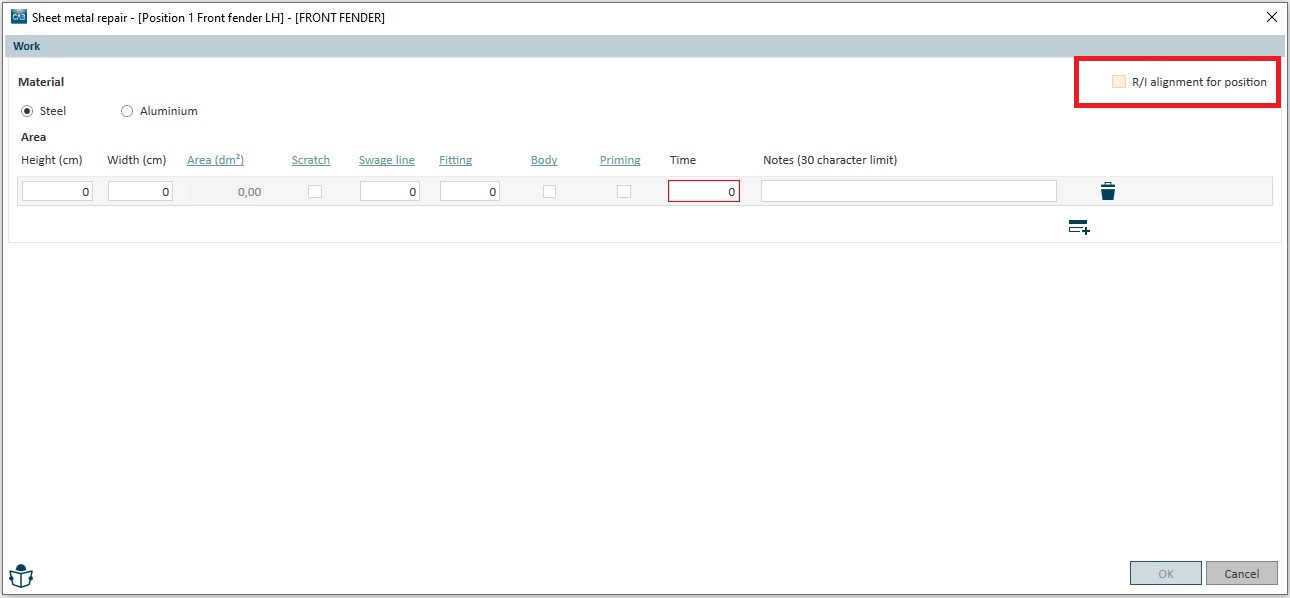
OBSERVE! This operation gives the R/I operation for the main part of the position only!
When you are finished with your damaged area, you may – if necessary – add more new rows. The principle of adding new rows is the same as before: click on the row icon with the plus sign.
If you must delete an existing damage row, just click on the waste bin to the right in the end of the actual damage row.
Can I get help if I have questions about anything in the Sheet metal repair dialogue?
With the new Sheet metal repair in CABAS, we have created new, dynamic user instructions. This means that you can click on a term in the interface (example: red arrows below) and go directly to the correct section in the user instructions.
If you want to read the user instructions in full, you can click on the icon for this as usual (blue arrow below).
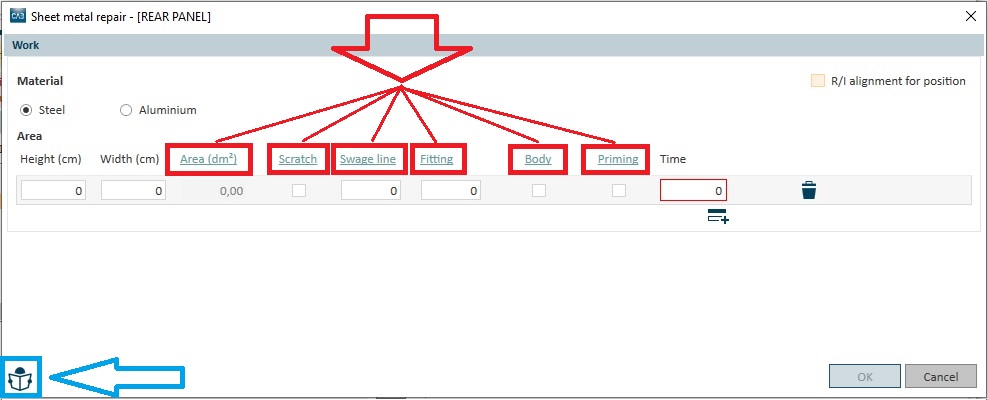
How do I get back to the Sheet metal repair dialogue?
If you need to supplement previous selections (changes or additions), go back to the Sheet metal repair dialogue by double-clicking the on “X” in the “Sheet metal repair” column in the Action window and then…
...double-click on the spare part in the Spare Parts window…
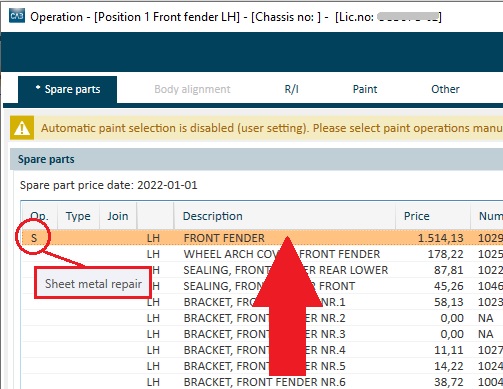
…or double-click in the Action window (expanded mode) on the Sheet metal repair row you need to supplement.
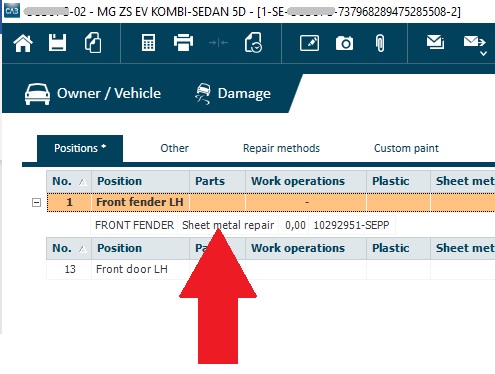
More than one operation on the same spare part
It is possible to carry our several operations on one and the same spare part in connection with Sheet metal repair. For the example here below, you can calculate a partial replacement in the front of the rear fender (dog leg) and Sheet metal repair on the remaining part of the rear fender.
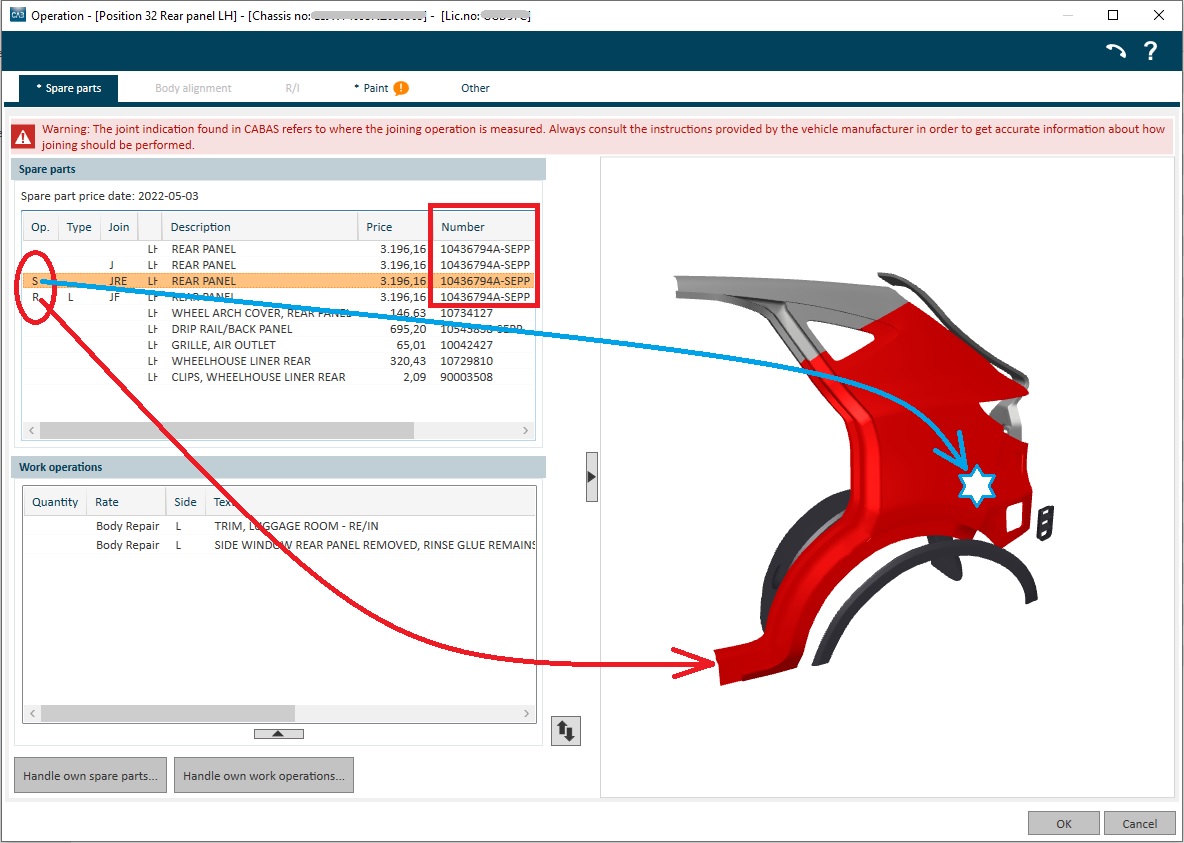
Earlier it was not possible to carry out several operations on one and the same spare part number.
How are the calculated results shown after the implementation of the new way of calculating Sheet metal repair?
Existing specifications that are affected by the new Sheet metal repair are Main summary and Labour specification.
The Main summary shows Sheet metal repair operations as before with time, hourly rate and cost:
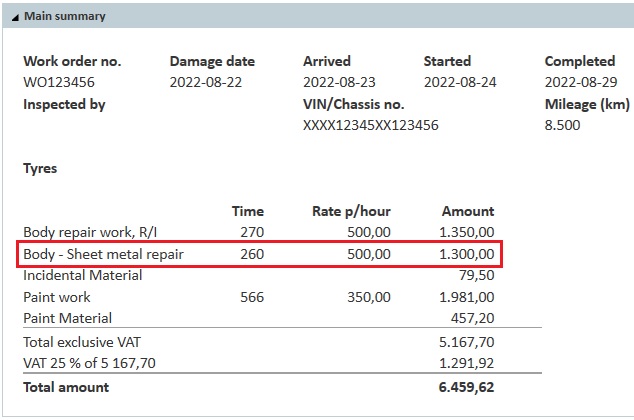
The Labour specification has been given a new look. Now, each damage area is reported with its size and time (degree of accessibility no longer exists). Any time entered manually is marked with footnote 2 (Timesource: Manual):
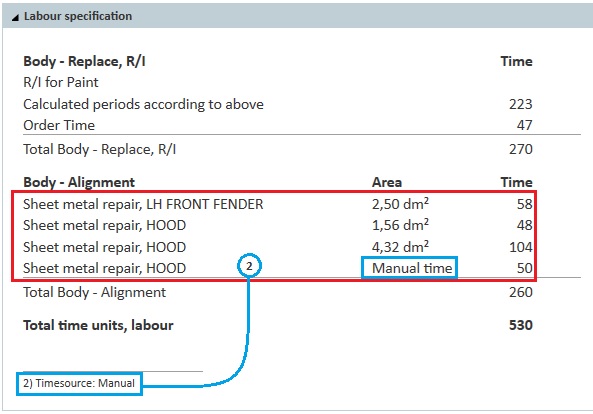
The system now provides a special specification for Sheet metal Repair (Sheet metal specification). It shows all selections and entries made per damage area and Position per spare part. Information regarding removal of the position’s main part is also provided per spare part. The times are reported per damage area and summed per spare part. Any time entered manually is marked with footnote 2 (Timesource: Manual):