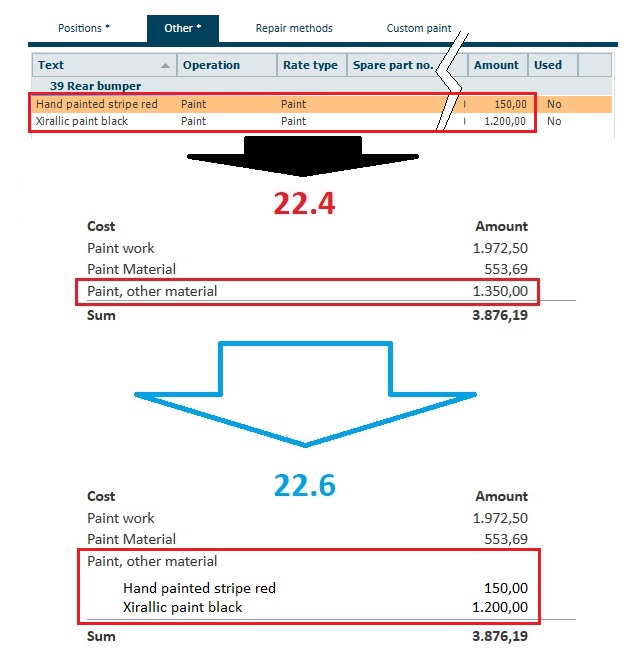RELEASE NOTES, JUNE 2022
In the June release, we will introduce various updates and improvements for Surface alignment in CABAS.
After reading, you will be able to access the Release Notes in CABAS by clicking on the “Release information” icon in the top right corner in the top menu bar.
Summary, Release Notes, June
- CABAS: Surface alignment – Potential to calculate multiple measures on a single spare part
- CABAS: Surface alignment – Free text field on each Surface alignment row
- CABAS: New icons and link to user instructions for GLASS
- CABAS: Separate reporting of “Other paint material” in the painting specification in CABAS
CABAS: Surface alignment – Potential to calculate multiple measures on a single spare part
In this release of CABAS, we have added the potential to calculate multiple measures on a single spare part in Surface alignment.
For example:
We have a vehicle with a severely damaged rear wing (front part – known as the “dog leg”) and damage further back on the rear wing. We start by selecting replacement of the front part “Join front”:
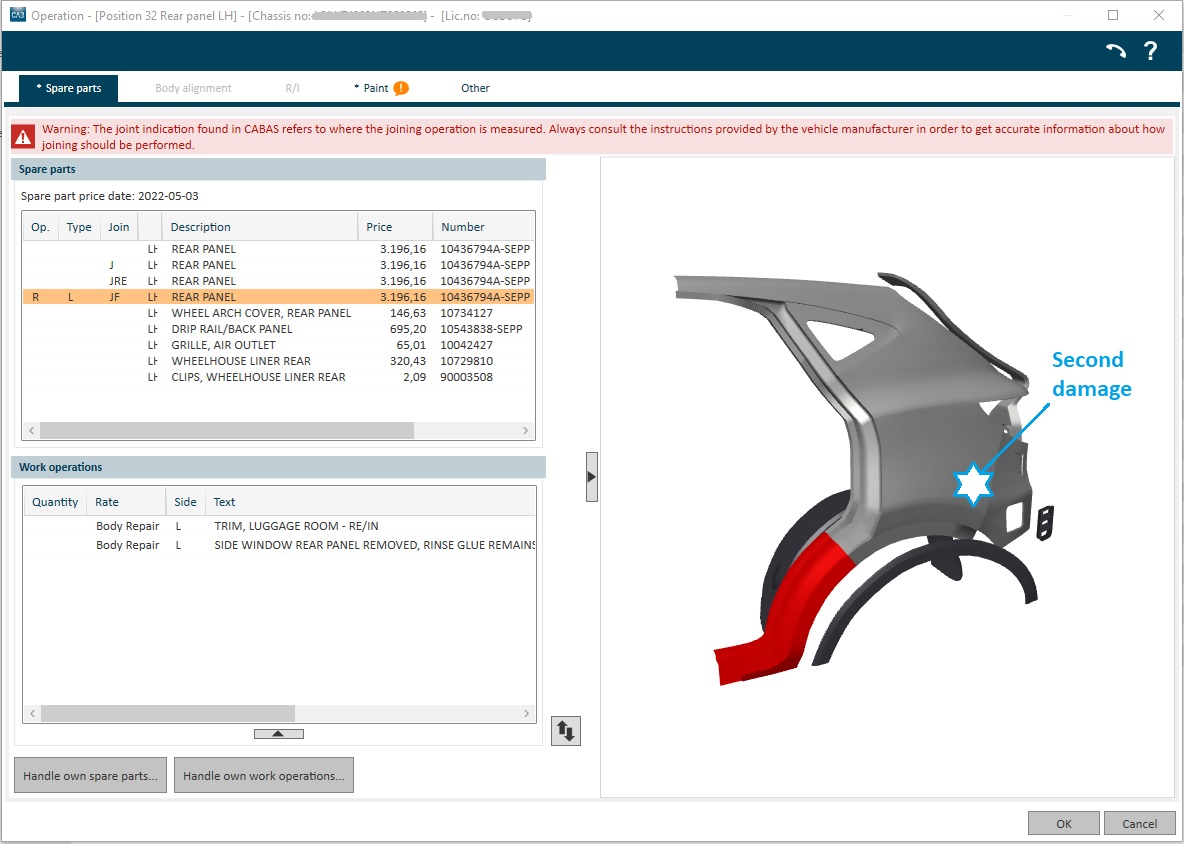
We now right-click on a suitable spare part row for the rear wing (in our case “Join rear”) and select the action “Surface alignment”. CABAS points out that we have already calculated another operation for the same spare part number:
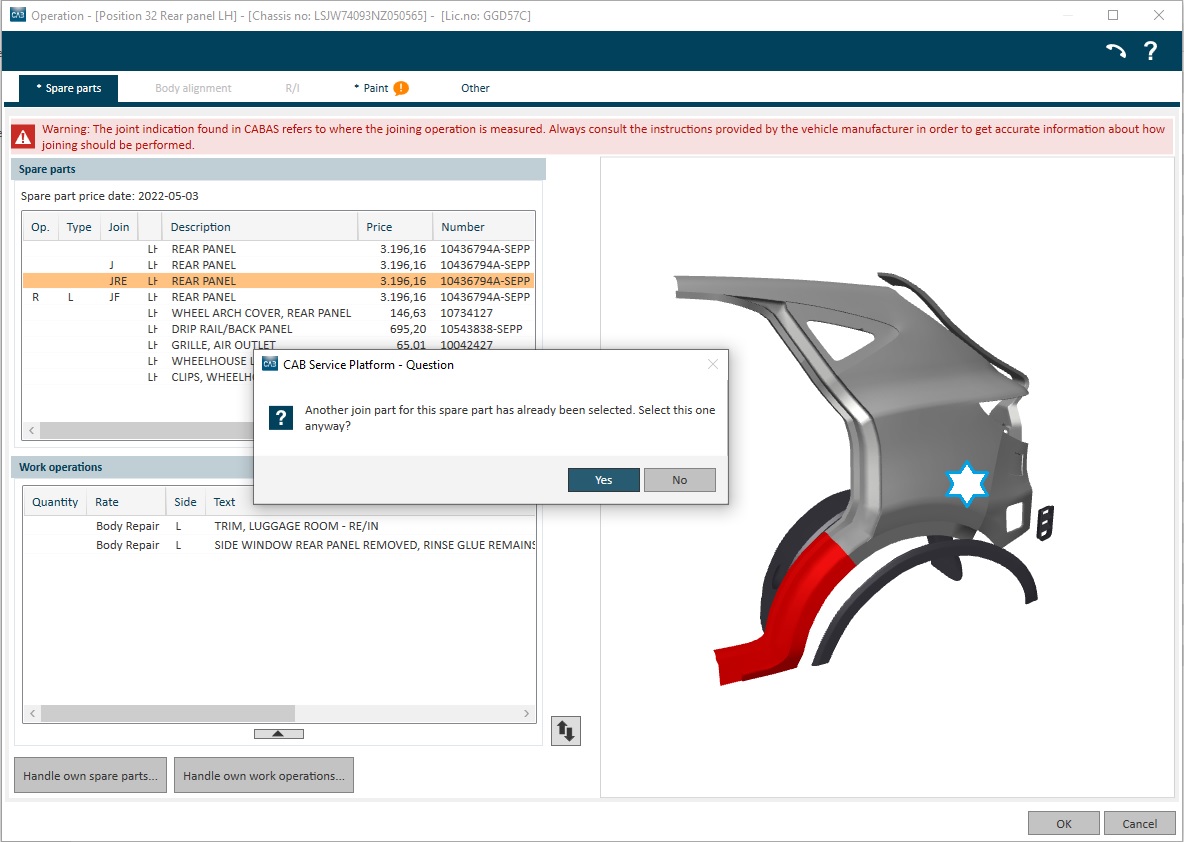
If we answer “Yes” to the control question, the Surface alignment dialogue opens for entering the damage parameters:
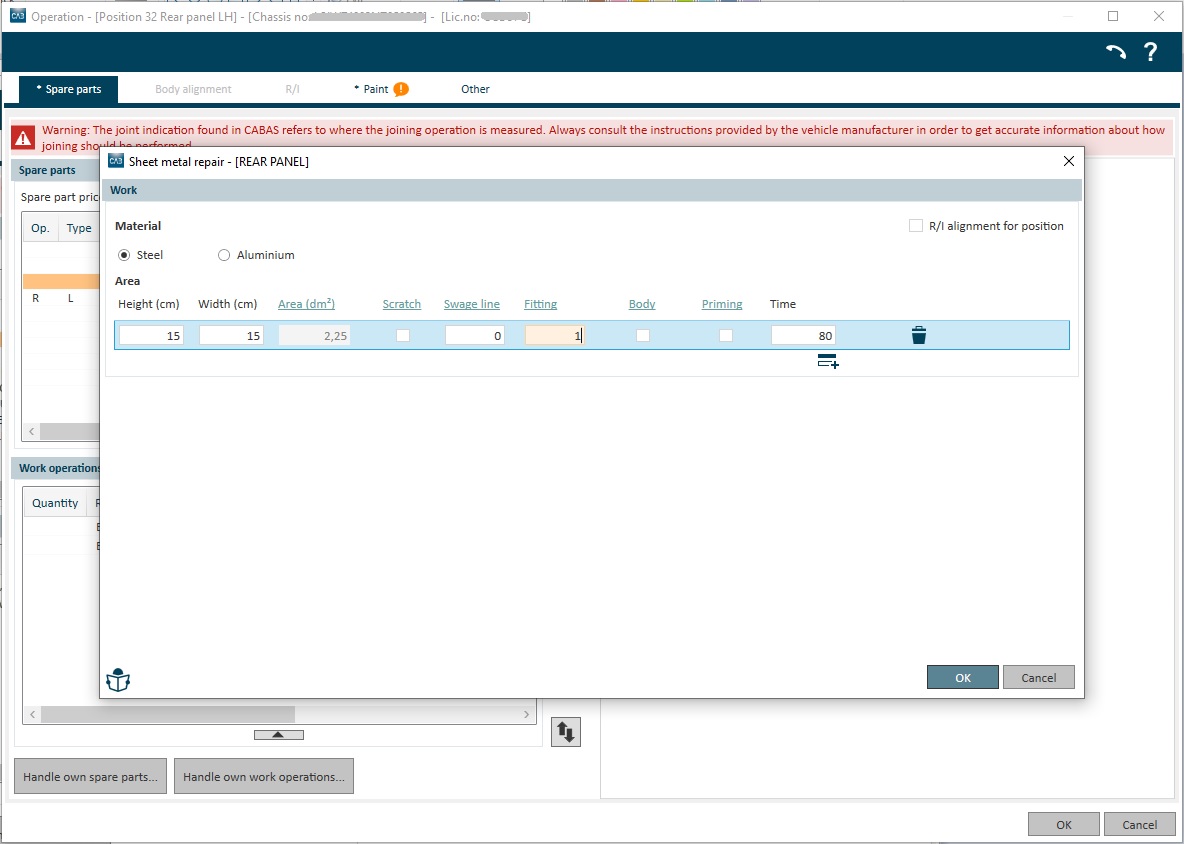
When the Surface alignment dialogue is closed, both actions (“Rear wing front part replacement”, red arrow below, and “Surface alignment damage to Rear wing”, blue arrow below) are displayed on the same spare part number (red frame below):
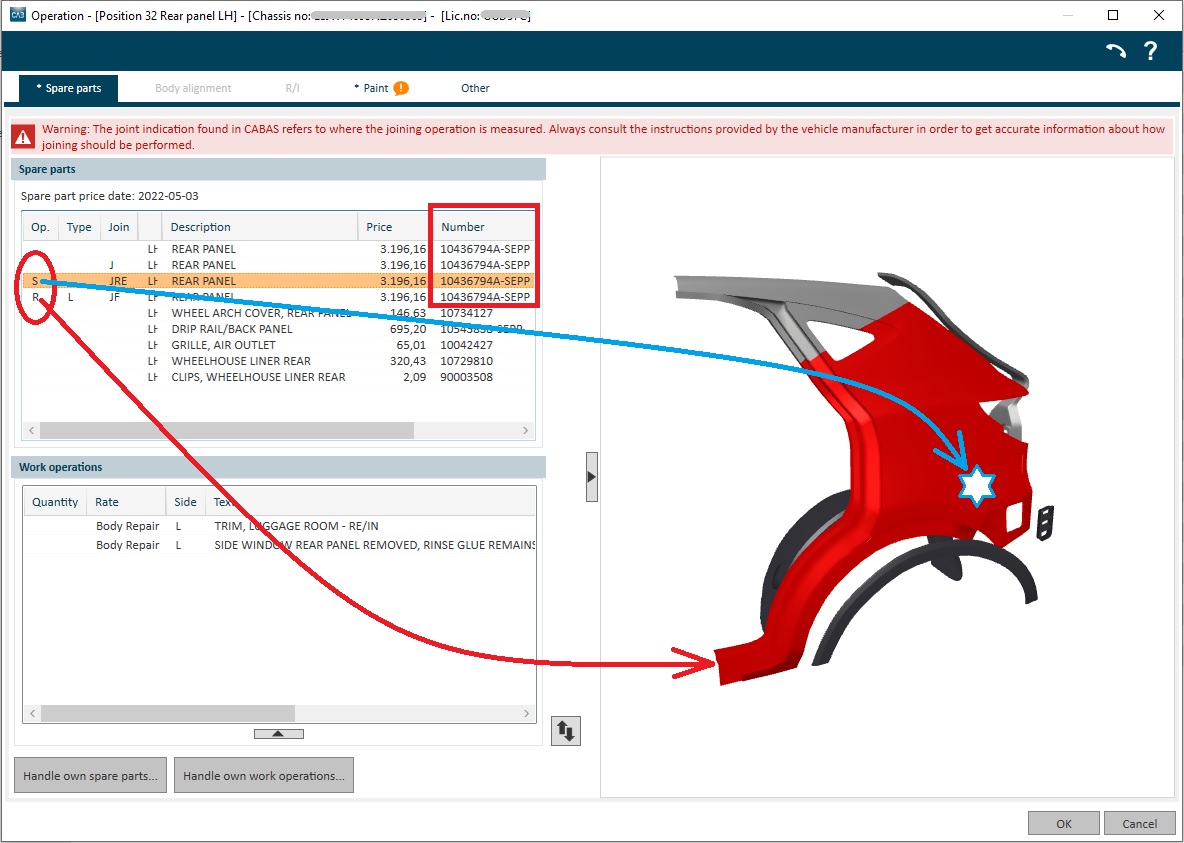
CABAS: Surface alignment – Free text field on each Surface alignment row
Since we introduced the new Surface alignment in CABAS last year, we have been made aware that spare parts designations can be unclear. As a result, with this release, we have introduced a free text field for each row created in the Surface alignment dialogue.
Here are two possible areas of use:
In the first example, we have two instances of damage around the door opening that we are going to repair. To tell the sheet metalworker and the claims adjuster WHERE the instances of damage are located, we have briefly noted that the first Surface alignment row refers to the damage on the sill panel and the second Surface alignment row refers to the damage to the A-pillar.
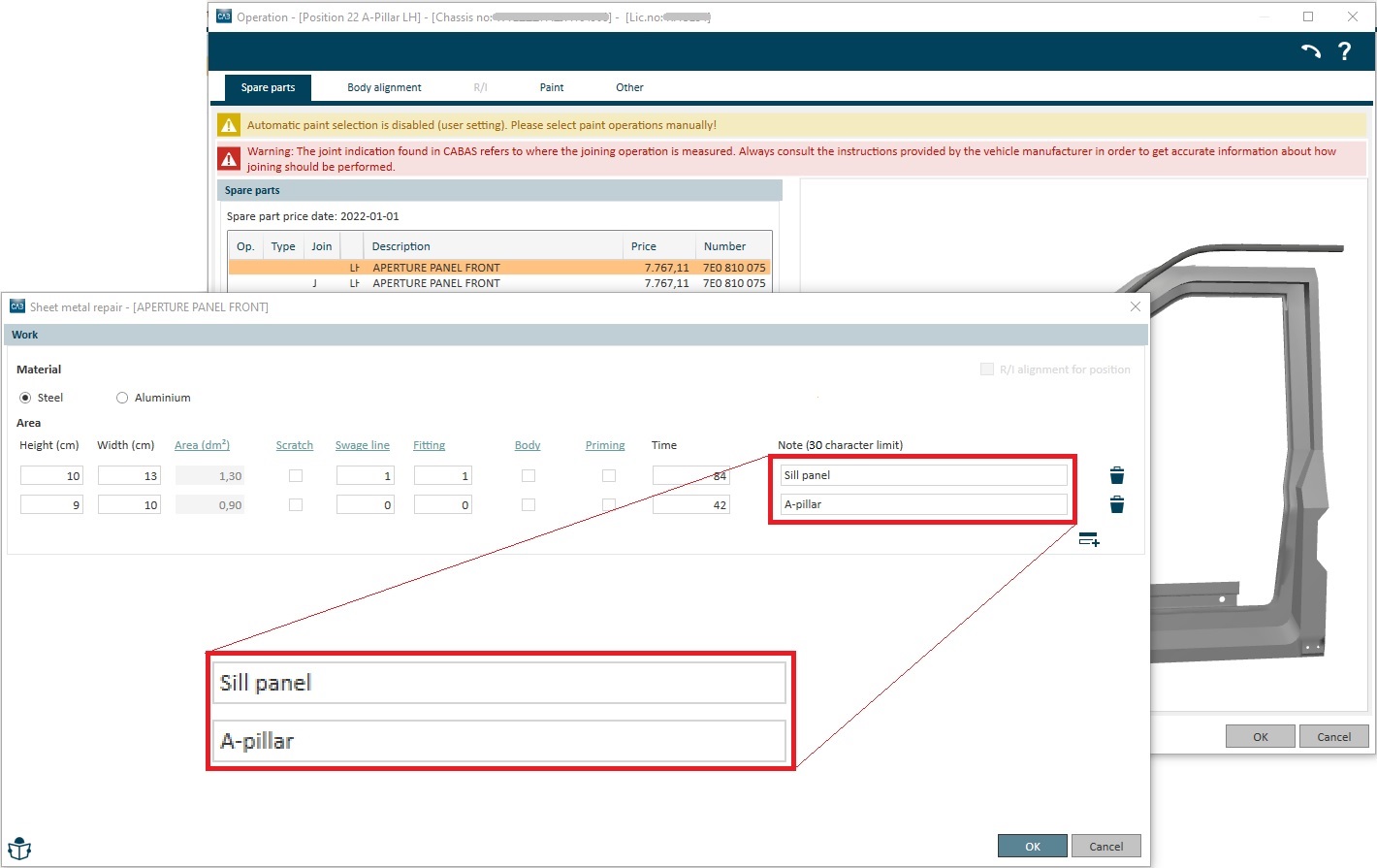
In the second example below, we have three instances of damages to a rear wing, but it is necessary to clarify which Surface alignment row belongs to which instance of damage.
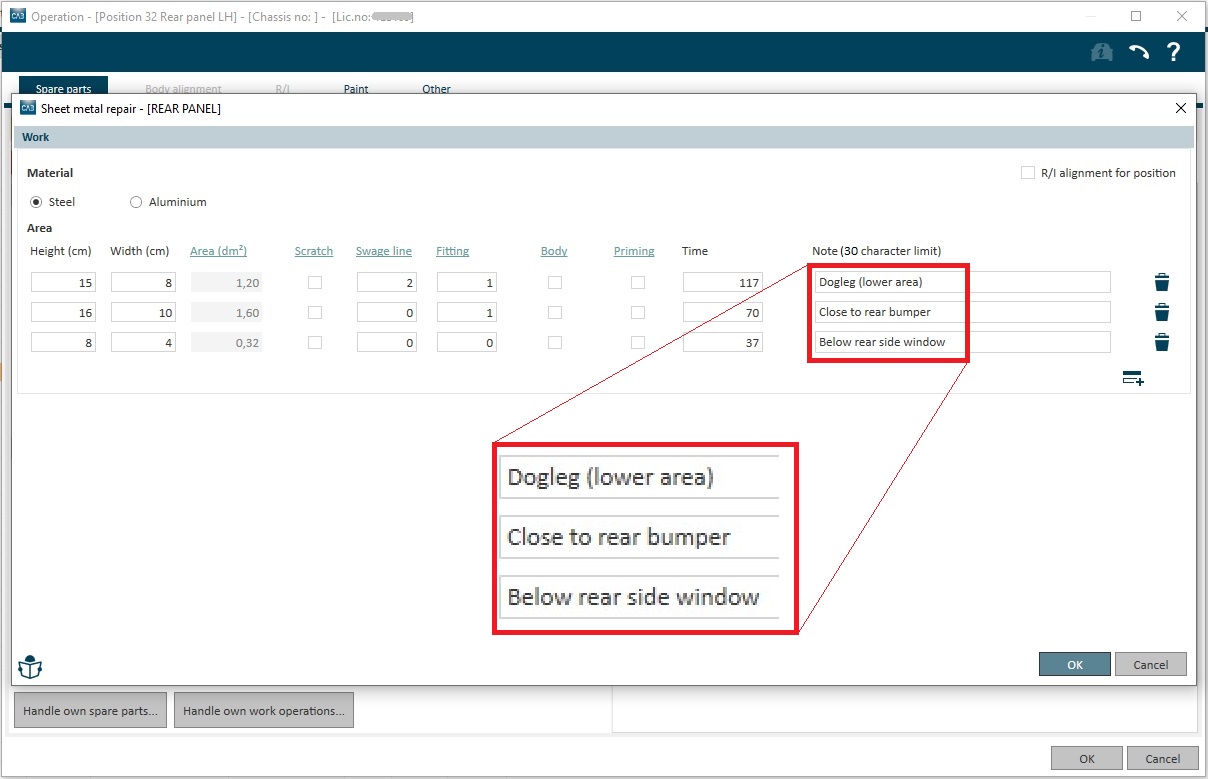
Note that the following characters are not permitted in the text field:
! " # ¤ % & ( ) = ? ` ^ * £ $ { [ ] } \ ´ ¨ ' < > | + § ½
CABAS: New icons and link to user instructions for GLASS
The icon leading to the user instructions for Glass can now be found in CABAS:
CABAS: Separate reporting of “Other paint material” in the painting specification in CABAS
With this release, “Other paint material” is reported separately in the painting specification. This makes it easier for both the painter and the claims adjuster at the insurance company to understand. This was previously shown as a grand total in the painting specification.