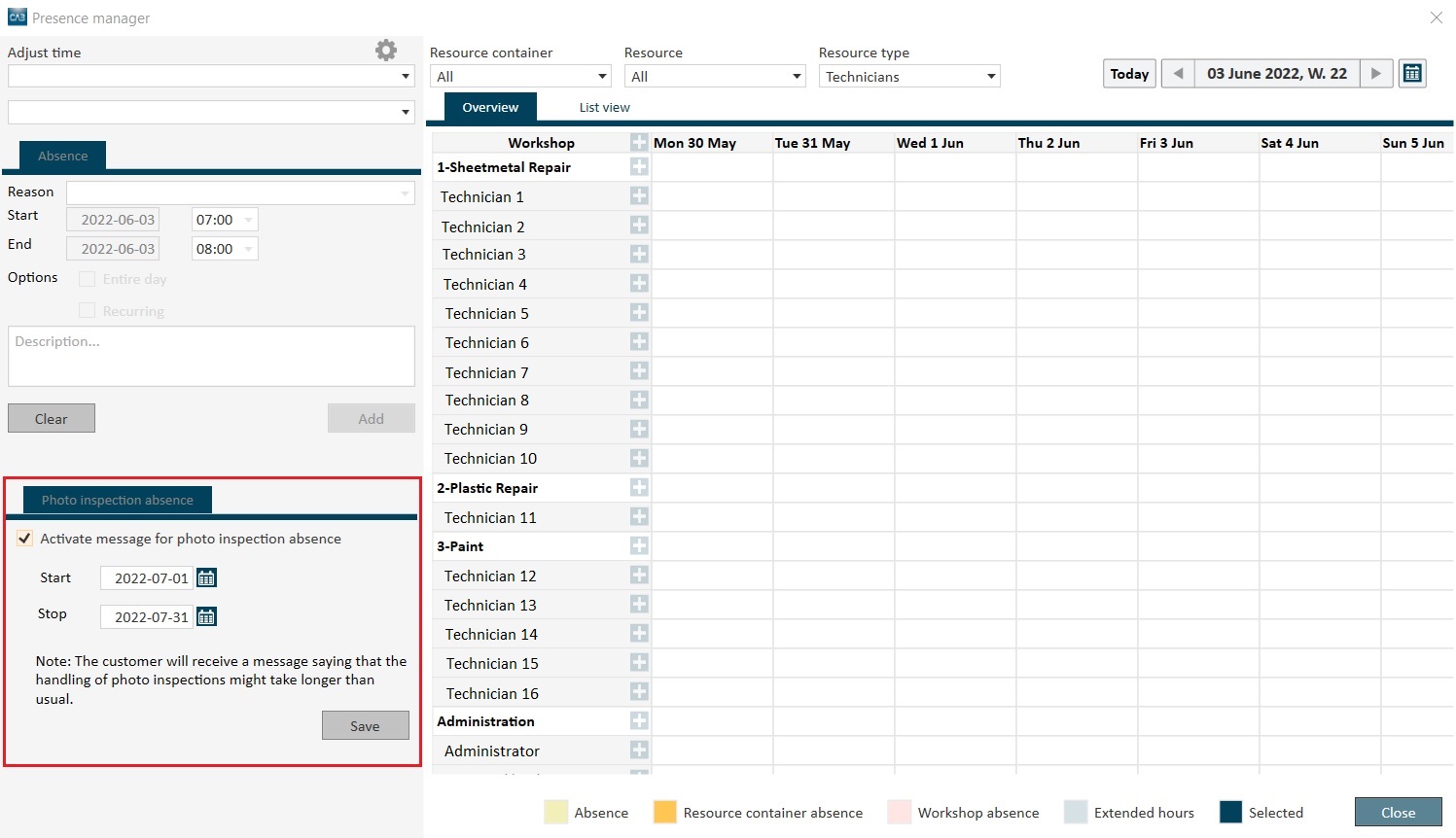RELEASE NOTES CAB PLAN JUNE 2022
In the CAB Plan version for June, we have made changes to several of our services.
After reading, you will be able to access the Release Notes in CAB Plan by clicking on the “Release information” icon in the top right corner in the top menu bar.
Summary, Release Notes CAB Plan June
- CAB Plan: Workorder status in the checklist
- CAB Overview: Customer and repair notes
- CAB Damage Inspection Booking: Photo inspection in the damage inspection report
- CAB Plan Repair: Information about new updates
- CAB Plan: Absence notification at photo inspection
CAB Plan: Workorder status in the checklist
If you have items in the checklist that are of a more administrative nature, you can now link these to a workorder status. For example, there may be activities to be performed in connection with the receiving or delivering of the vehicle. In an existing or new checklist, you select for which status the item is linked to by selecting the status in the menu. If you have activated the setting for the checklist to be displayed automatically, it will be displayed when you make a status change in the workorder. Otherwise, you must manually open the checklist and sign the item.
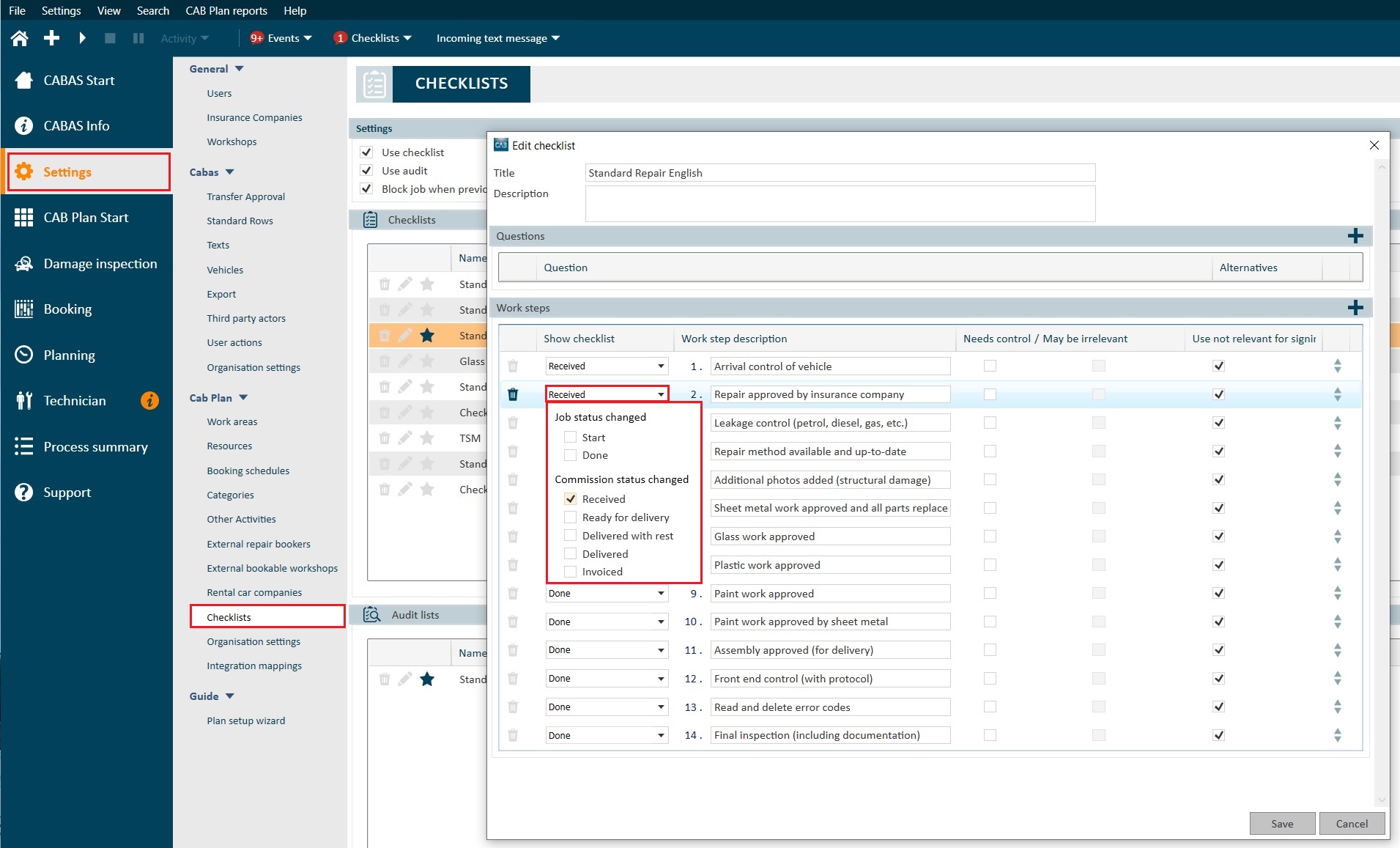
CAB Overview: Customer and repair notes
In CAB Overview, you can now see all customer and repair notes that exist in a CAB Plan workorder. The notification icon can have three different colors, grey when no notes exist, green when notes exist and red when a new note has been added.
It is also possible to add a new note in CAB Overview which will be displayed as a customer note in the CAB Plan workorder. An event will then also be created in the event center to draw the CAB Plan user’s attention.
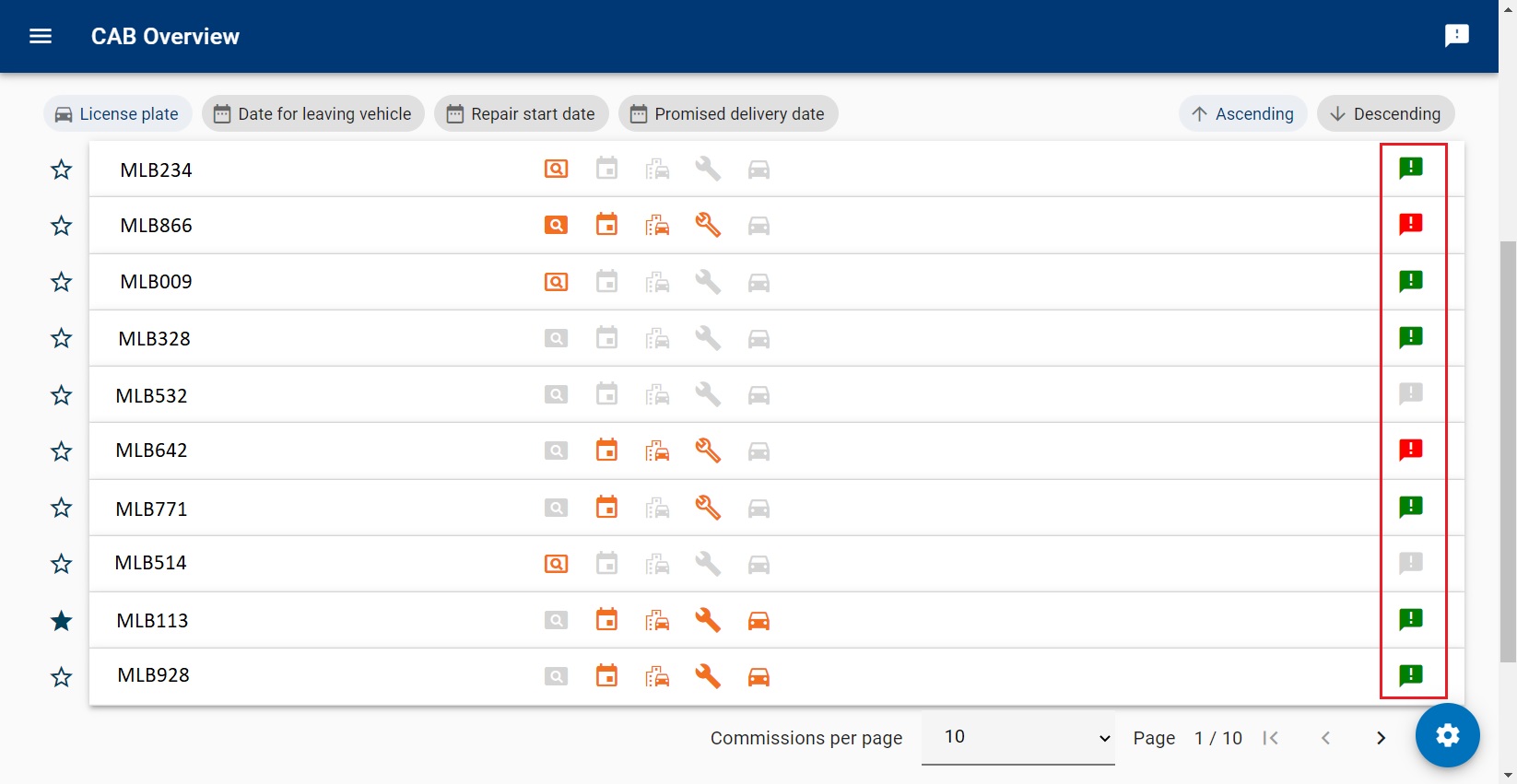
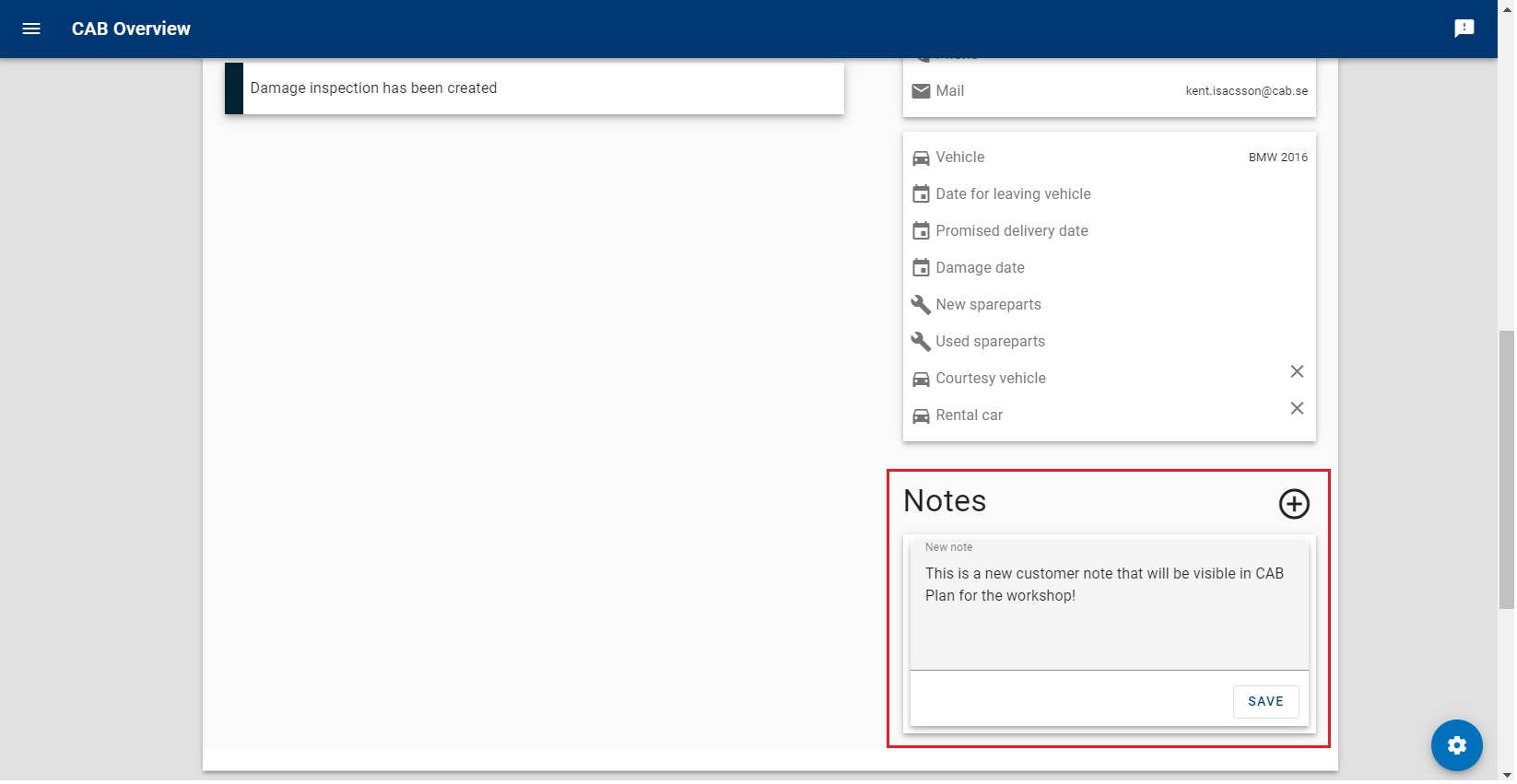
CAB Damage Inspection Booking: Photo inspection in the damage inspection report
In the damage inspection damage report, which is accessed via the administration interface for CAB Damage Inspection Booking, now also shows the cases made as a photo inspection. These cases will have a mark in the column for photo inspection.
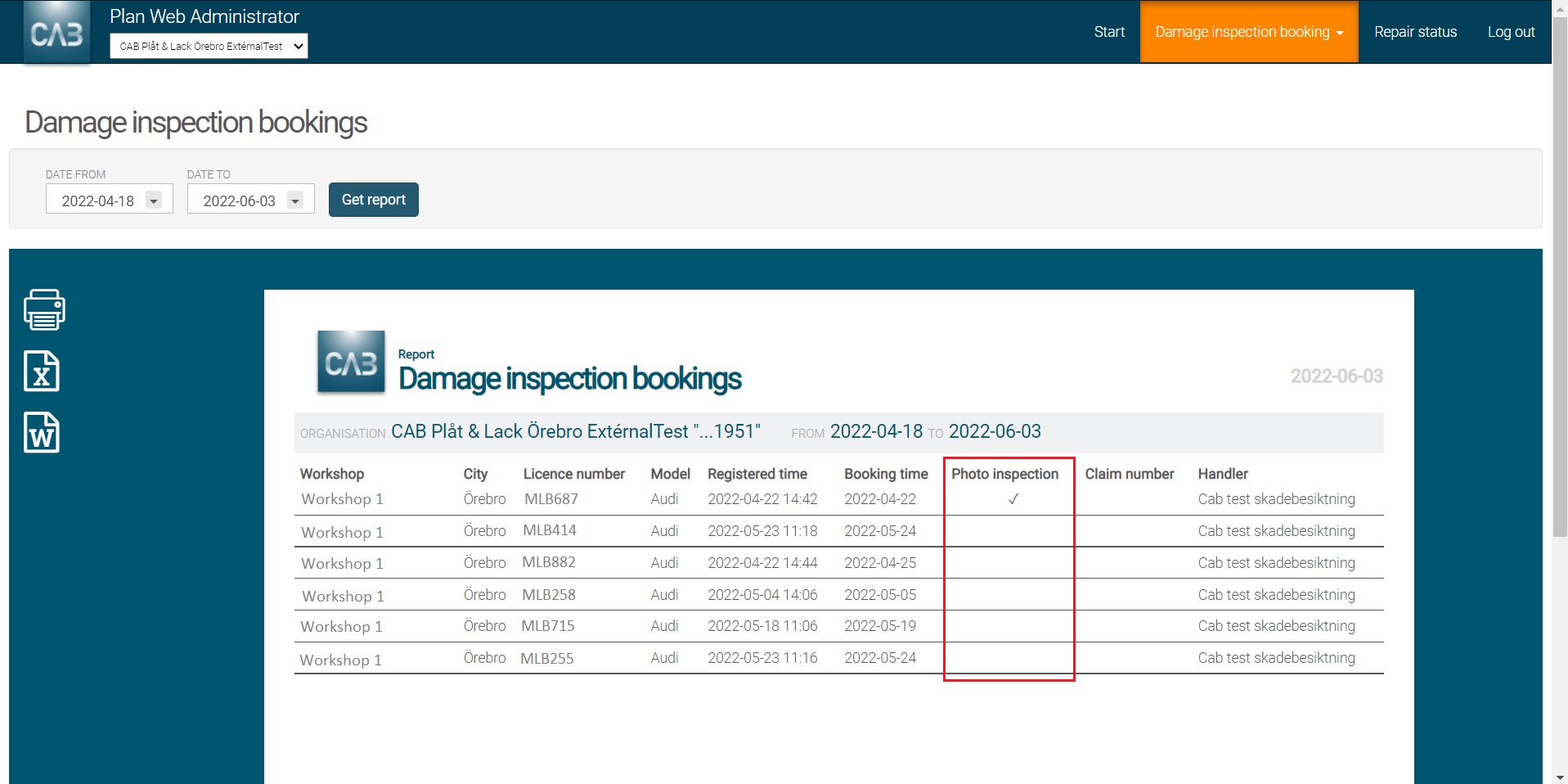
CAB Plan Repair: Information about new updates
In the new web-based stamping application, CAB Plan Repair, updates are made continuously and we would like to remind you that the information about the latest updates can be seen directly in the application.
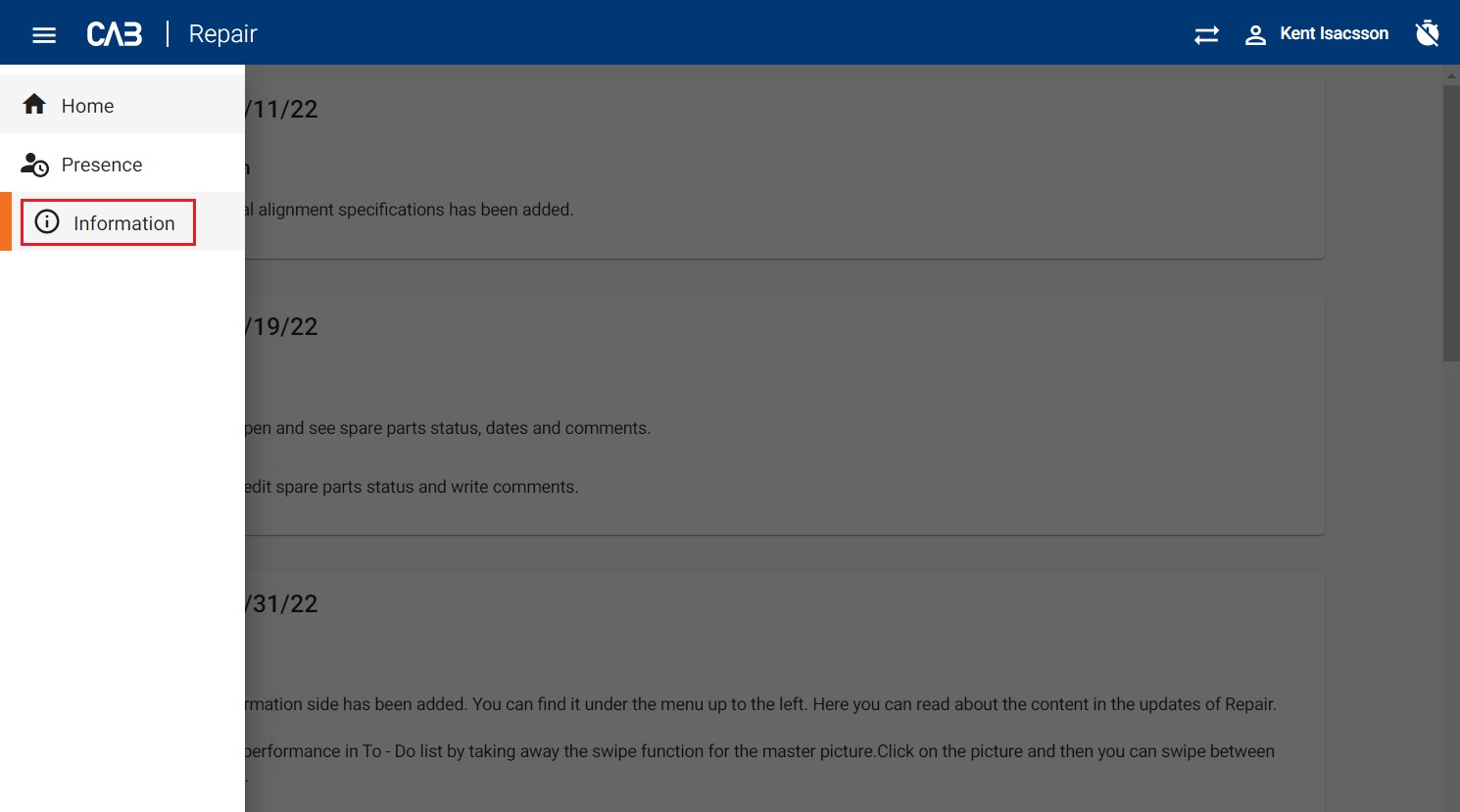
CAB Plan: Absence notification at photo inspection
It is now possible to activate a message to the vehicle owner stating that the processing of received photo inspections may take longer time than normal. It is advisable to use this feature when administrative staff are on leave for a longer period of time.
In the presence manager, you specify between which dates you want this message to be displayed. The message will then be displayed when the vehicle owner selects photo inspection in the web-based service CAB Damage Inspection Booking.