RELEASE NOTES APRIL 2022
We are introducing e.g. an Archiving service for calculations in the April release.
After reading, you will be able to access the Release Notes in CABAS by clicking on the “Release information” icon in the top right corner in the top menu bar.
Summary, Release Notes, April
CABAS: New archiving service in CABAS
CABAS: New archiving service in CABAS
In previous Release Notes and newsletters, we have provided information about the introduction of an Archiving service in CABAS. It’s now finally time!
How does the Archiving service work?
Calculations that are between 3 and 10 years old are now automatically archived as PDF files. Note that the age of the calculation is counted from the date when the calculation was last changed. Since Release 21.2, calculations that are more than 10 years old are automatically cleared from CAB’s storage location.
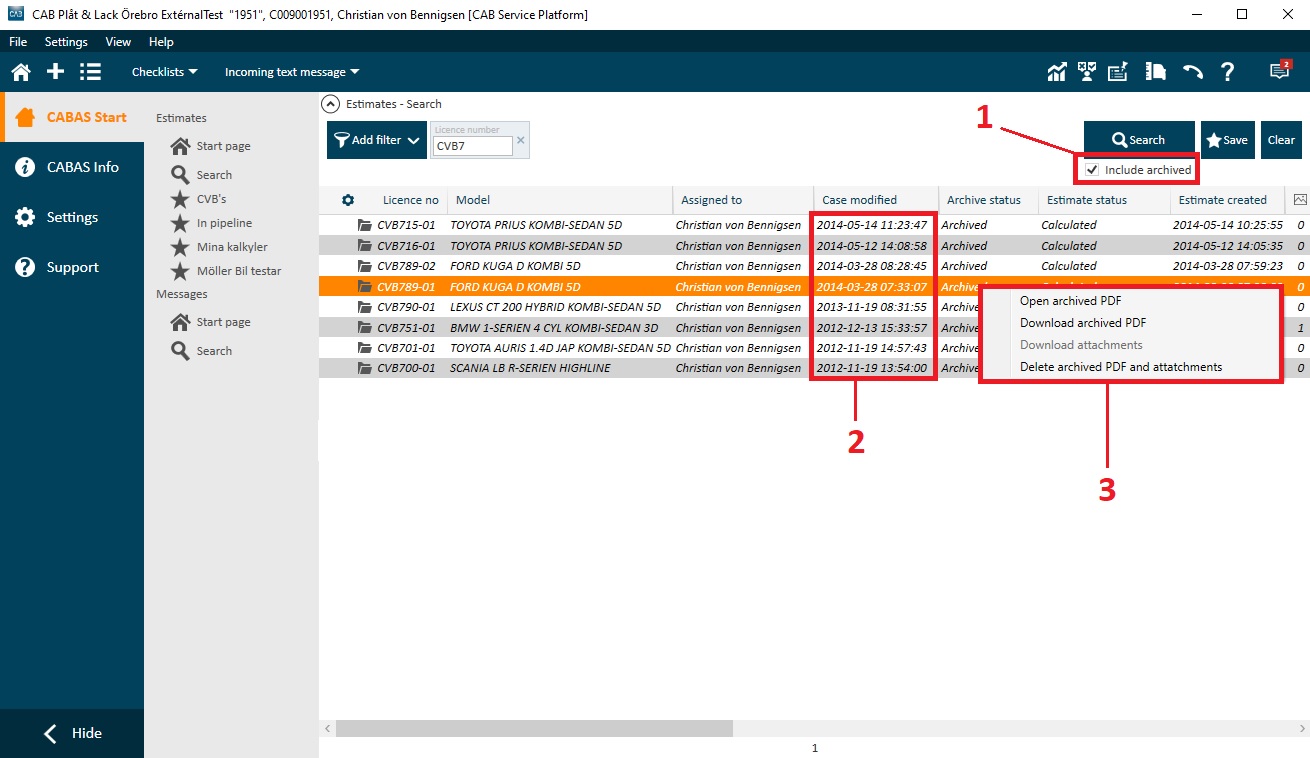
You can choose to also search among archived calculations by selecting the “Include archived” checkbox below the “Search” button (1 in the image above).
The search results show all the hits for the search criterion; archived calculations for which more than three years have passed since the last change (2 in the image above) are marked as “Archived” in the Archive status column.
Right-click on the required archived calculation row and you will be offered four choices (3 in the image above):
- Open archived PDF (an archived calculation can NO LONGER be opened in CABAS to carry out further work)
- Download archived PDF (you can save an archived calculation in a separate external storage location)
- Download attachments (if the calculation contains attachments, these can be downloaded as a ZIP file)
- Delete archived PDF and attachments (NOTE! A deleted calculation CANNOT be recreated!)
What is included in an archived calculation (PDF)?
An archived calculation contains all the specifications that make up the calculation result in CABAS today (1 in the image below), all the photos attached in the calculation with associated metadata (2 in the image below) and a new report presenting the calculation history (3 in the image below)
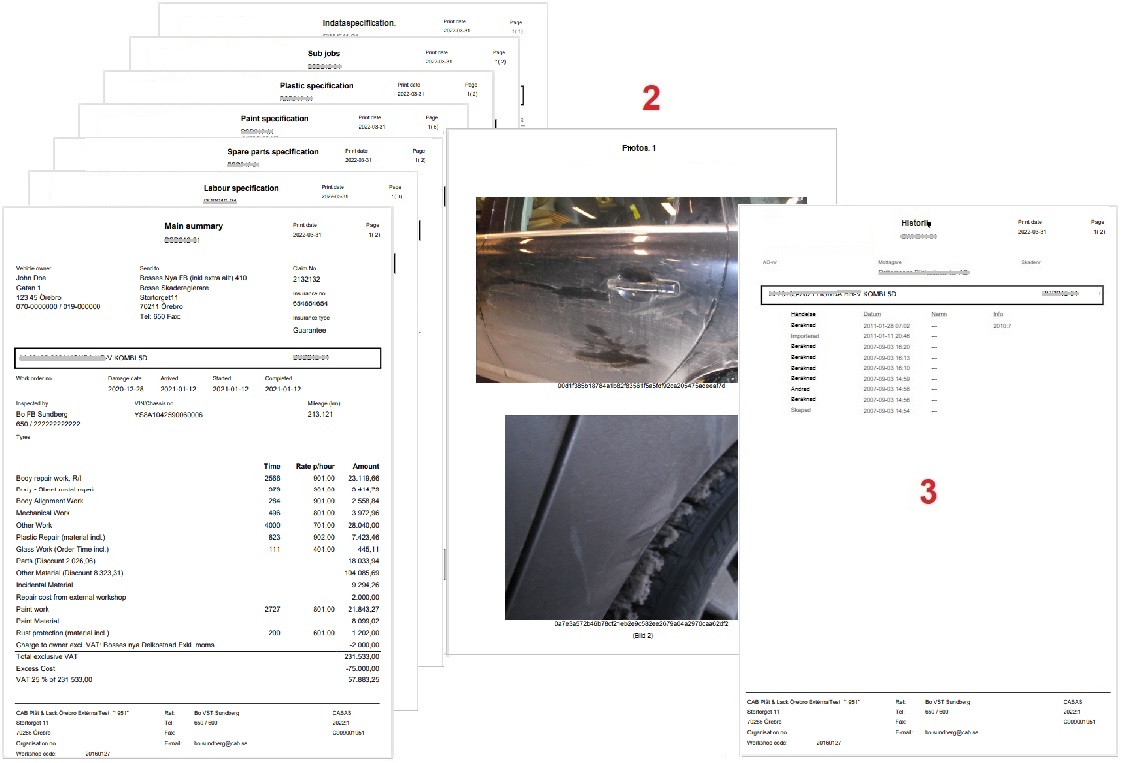
Attached documents are also added to the archived calculations’ PDF files.


