RELEASE NOTES, APRIL 2021
We are introducing a number of new features in CABAS in the April release, including the fact that the system will save metadata for attached photos in the calculation.
We are also introducing some other new features, which you can read more about below.
After reading, you will be able to access the Release Notes in CABAS by clicking on the “Release information” icon in the top right corner in the top menu bar.
Summary, Release Notes, April
CABAS: Metadata for attached photos
CABAS: Company registration number is shown in CABAS and on the calculation printouts
CABAS: Reminder when “Automatic paint selection” is turned off
CABAS: Possibility of sending estimates from start page is now disabled
CABAS: The system saves and displays metadata for attached photos
It has become increasingly common for the vehicle owner’s own photos of the damage to be used by the insurance company and the workshop. To ensure that the photo has not been taken before the reported damage occurred, it is now possible to add and save the photo’s metadata in the calculation. This means that it is possible to see when (date and time) the photo was taken, as well as where it was taken via the GPS coordinates (latitude and longitude).
.jpg)
CABAS: Company registration number is shown in CABAS and on the calculation printouts
With this update, we have made the company registration numbers of the sheet metal, plastic and paint shops visible in the calculation. In the calculation, you can see the company registration numbers in “Workshops and Charges” under the “Repair” tab:
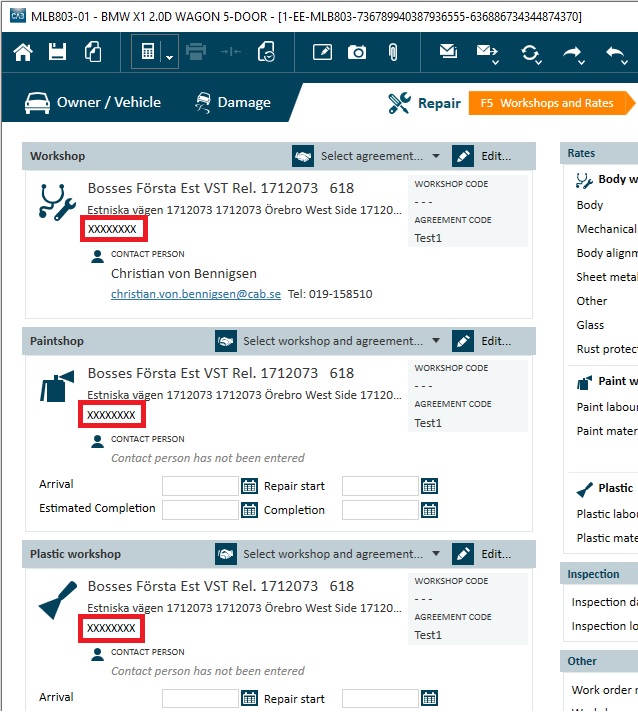
However, on all calculation printouts and saved PDF files of the calculation results, only the sheet metal shop’s company registration number is displayed in the footer, as the sheet metal shop is responsible for the repair assignment even if you have external plastic and paint shops as subcontractors, for example.
CABAS: Reminder when “Automatic paint selection” is turned off
We have opted to introduce a visible reminder in CABAS when automatic paint selection is turned off.
The reminder appears in the following dialogues: Spare parts, Surface alignment and Paint.
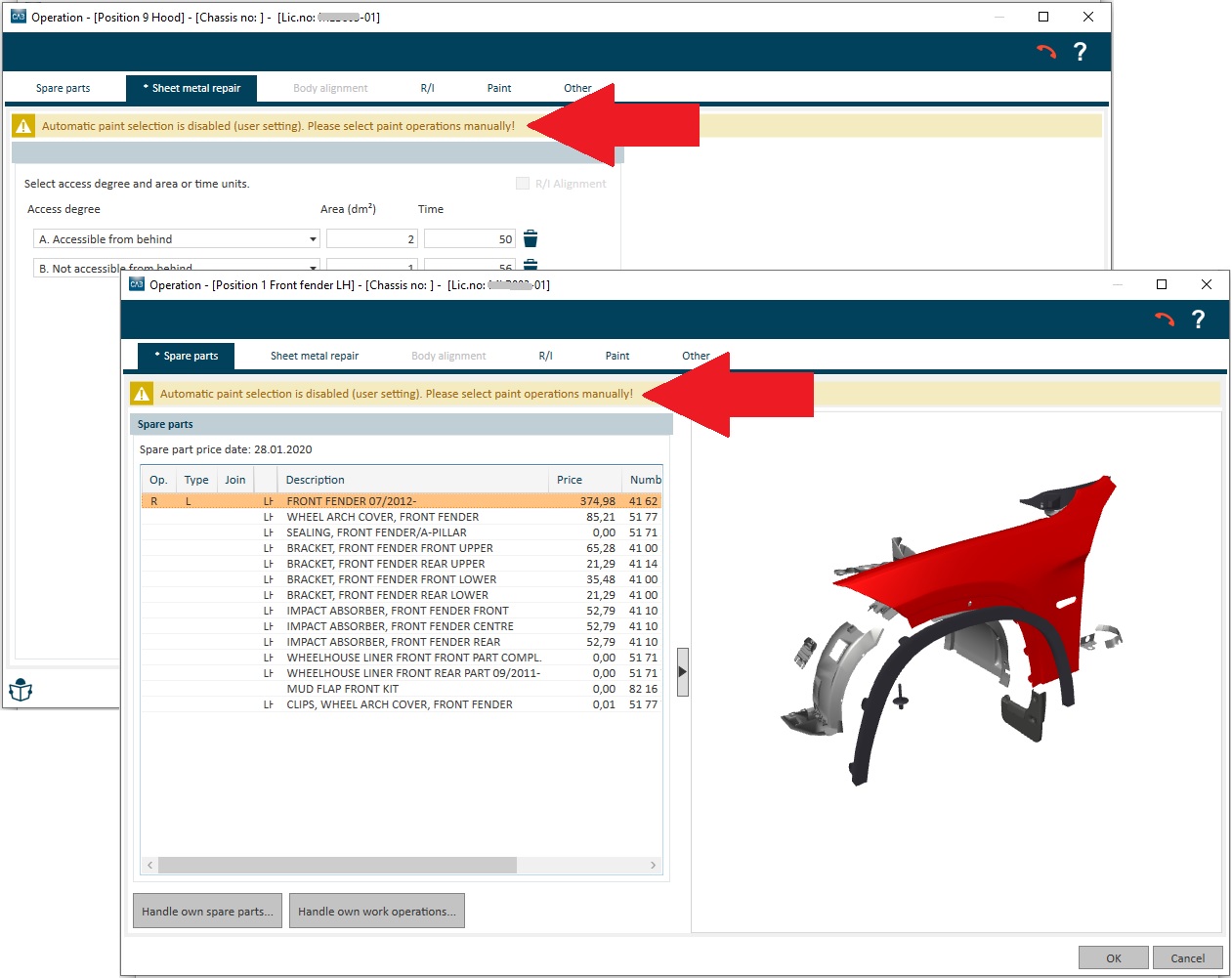
CABAS: Possibility of sending estimates from start page is now disabled
From now on, the only way of sending an estimate to the insurance company is by "Send to insurance company..." from the menu "Send/share Estimate" within the estimate. We disabled the functionality of sending estimates (by right clicking) from CABAS' start page because this action could lock an estimate for further work in CABAS.


